DNS Hijacking: How to prevent it?
A Domain Name System (DNS) is essential to all companies that depend on the internet to generate sales—it is a crucial element to the performance and legitimacy of an organization’s web-based applications and cloud services. A loophole in your DNS could translate to the loss of users, access to user credentials by hackers, unavailable content, and user frustration, among other consequences. One of the most common types of DNS server breaches is DNS hijacking, which targets the stability of a network’s domain server system.
What is DNS Hijacking?
Domain Name Server (DNS) hijacking is a type of DNS attack where an attacker purposefully manipulates how DNS queries are resolved to redirect users to malicious websites. Hackers either install malware on user PCs, seize control of routers, or intercept or hack DNS connections to carry out the attack.
DNS hijacking can also be used for phishing or pharming. After hijacking the real site’s DNS, attackers direct users to a fake site where they are invited to enter login credentials or sensitive financial information. Some governments also use DNS hijacking to reroute users to state-approved sites as part of a censorship strategy.
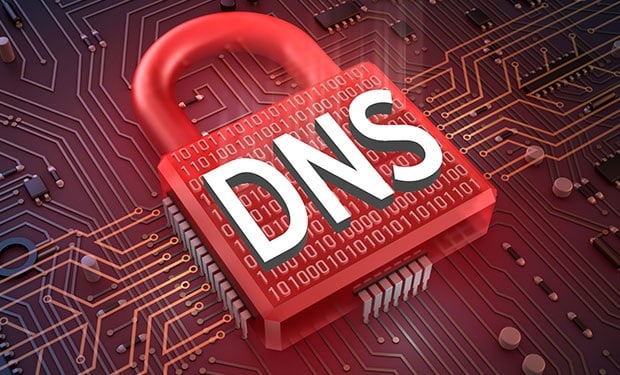
How does it work?
Cybercriminals employ DNS hijacking to implant malware into your computer, spread phishing schemes, gain advertising space on popular websites, and other forms of online extortion. Once a user’s DNS is redirected to a malicious server, any requests made to the original DNS server are redirected to the IP addresses of the malicious websites. No matter how big or small, any website is vulnerable to having its DNS information stolen and redirected to a rogue domain.
Because legitimate DNS servers supplied by an ISP are relied upon by website owners, DNS hijackers use malware as a Trojan to replace the legitimate DNS server assignment with a manually assigned DNS server from a fraudulent DNS server.
Internet users who type in the addresses of genuine companies are having their browsers redirected to malicious websites designed to seem just like the ones they were trying to access. Neither the user nor the original website owner will notice when the DNS server is switched. As the victim believes they are on a legitimate site, they leave themselves wide open to whatever criminal activity the attacker has planned.
Types of DNS Hijacking attacks
- Local DNS Hijacking: This occurs when malware installed on a user’s device changes the DNS settings. Attackers trick users into downloading malware that modifies DNS settings. The malware then changes the DNS server addresses in the device’s network settings to point to malicious servers. As a result, through redirection to phishing sites, attackers steal sensitive information like login credentials and financial data.
- Router DNS Hijacking: This type of attack targets home or small office routers by exploiting weak security to alter DNS settings. Attackers exploit known vulnerabilities in router firmware or use default login credentials to gain access. Once inside the router’s admin panel, they change the DNS server addresses to those controlled by the attackers. This means every device connected to the compromised router is redirected to malicious sites whenever they request DNS.
- Man-in-the-Middle (MITM) DNS Hijacking: This is a sophisticated attack that involves intercepting and altering DNS communication between the user’s device and the DNS server. Attackers position themselves between the user and the DNS server, intercepting DNS queries and sending forged DNS responses back to the user, directing them to malicious websites. Common methods used include ARP (Address Resolution Protocol) spoofing and DNS response forgery.
- Rogue DNS Server Hijacking: This occurs when the DNS server itself is compromised. Attackers gain control over a legitimate DNS server through vulnerabilities or insider threats and alter DNS records to redirect legitimate domain requests to malicious IP addresses. This can affect all users who rely on the compromised DNS server for domain name resolution.
How to detect DNS Hijacking?
Common signs of DNS hijacking include web pages that load slowly, frequent pop-up advertisements on websites where there should not be any, and pop-ups informing the user that their machine is infected with malware. Fortunately, in addition to these telltale signs, there are several internet tools you can use to check if your DNS has been hijacked, including:
- Pinging a network: You can identify DNS hijacking by using a ping program and pinging the questionable domain. You will know your DNS has not been hijacked if the results show that the IP address does not exist. On the other hand, if you ping a suspicious domain and an IP address comes up, there is a good chance that your DNS has been hijacked.
- Checking your router: Attackers can use malware to gain access to your router’s administration page. Once inside, they can change the DNS settings so the router uses a server the attacker manages. To check for this kind of attack, simply go to your router’s admin page and check its DNS settings.
- Check WhoIsMyDNS: Another great online tool is WhoIsMyDNS, which allows you to find the real server responding to DNS requests on your behalf. If the DNS displayed is unfamiliar to you, you may have fallen victim to DNS hijacking.
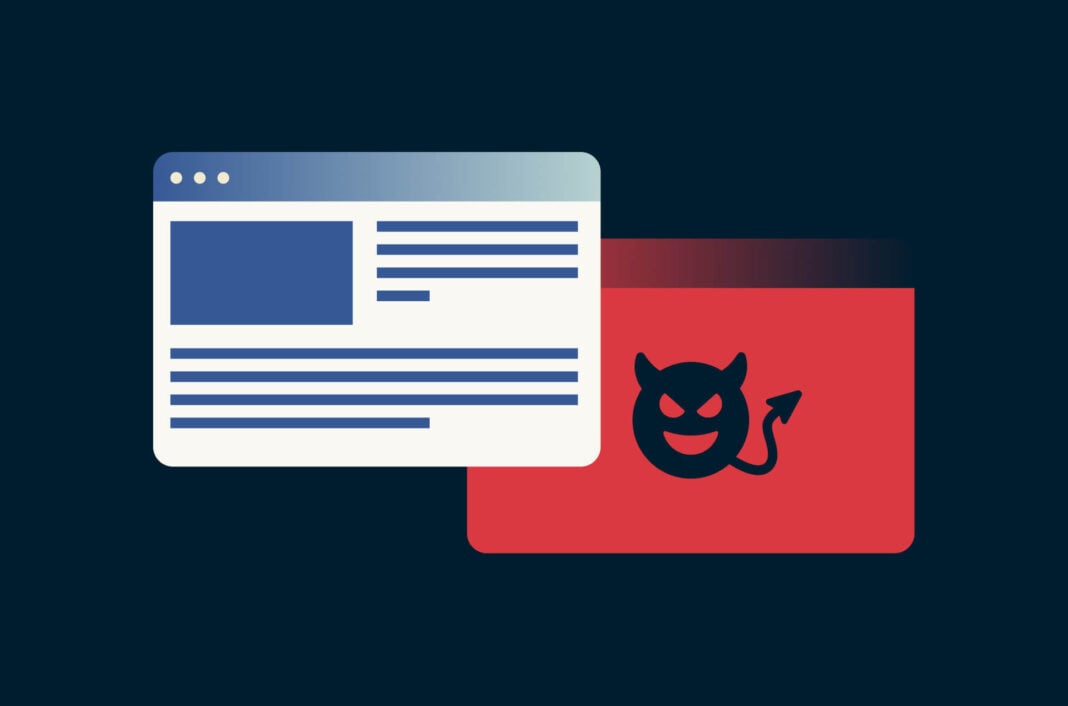
How to secure your network against DNS Hijacking
Here are a few strategies to protect your web server from DNS hijacking.
Check your router’s DNS settings
Routers are susceptible to attacks, and hijackers use this weakness to prey on unsuspecting victims. Check your router’s DNS settings to ensure they have not been changed. You can do this on the administration page. Additionally, routinely update your router’s password.
Use registry lock for your domain’s account
A registry lock service, offered by a domain name registry, can safeguard domains from unwanted modifications, transfers, and deletion. This can stop hackers from redirecting people to malicious sites after they type in a domain name.
Use anti-malware
DNS hijackers can target users’ login information using malware that reveals passwords. Installing antivirus software can help you catch any attacker trying to leverage this type of malware. But to reduce the likelihood of data being compromised, use secure virtual private networks (VPNs).
Implement good password hygiene
Create complex passwords as part of a password hygiene strategy. Complicated passwords consisting of random strings of characters or nonsensical phrases are less likely to show up on a list of compromised passwords a hacker can find on the dark web. Additionally, even if your passwords are strong, update them frequently. In this way, if someone cracks the password you use to access your site’s DNS settings, they will have trouble getting in because the password has since been changed.
Conclusion
DNS hijacking is something that resurfaces every few years after nearly facing extinction. Attackers will always find new ways to compromise your data and gain access to your network and devices. What we can do is learn from publicized cases of DNS hijacking and not allow ourselves to be victims of malicious actors.
Practicing good cyber hygiene is not only important to avoid DNS hijacking or other forms of DNS attacks, but it’s also a way to make the Internet safer and our online experience more comfortable. Following the tips we have shown you here, you can now not only detect if you’ve been a victim of a DNS hijacking attack, but you can also implement the proper security measures to avoid being one.