FTP Proxy Server: An Essential Guide for Secure File Transfers
In today’s digital landscape, ensuring secure and efficient file transfers is crucial for businesses and individuals alike. One technology that plays a significant role in this process is an FTP proxy server. This article explores what it is, its benefits, how it works, and how to set it up.
What is an FTP Proxy Server?
An FTP (File Transfer Protocol) proxy server is an intermediary between a client and an FTP server. It facilitates the transfer of files while adding a layer of security, monitoring, and control. By using an FTP proxy, organizations can regulate and optimize their file transfers efficiently.
Benefits of Using an FTP Proxy Server
- Enhanced Security – Protects sensitive data by encrypting transfers and restricting access to unauthorized users.
- Improved Performance – Reduces latency by caching frequently accessed files and optimizing data flow.
- Access Control – Allows administrators to set permissions and monitor usage to prevent unauthorized access.
- Anonymity – Hides client IP addresses, enhancing privacy and preventing tracking.
- Firewall Compatibility – Helps in bypassing firewall restrictions and ensuring seamless connections.
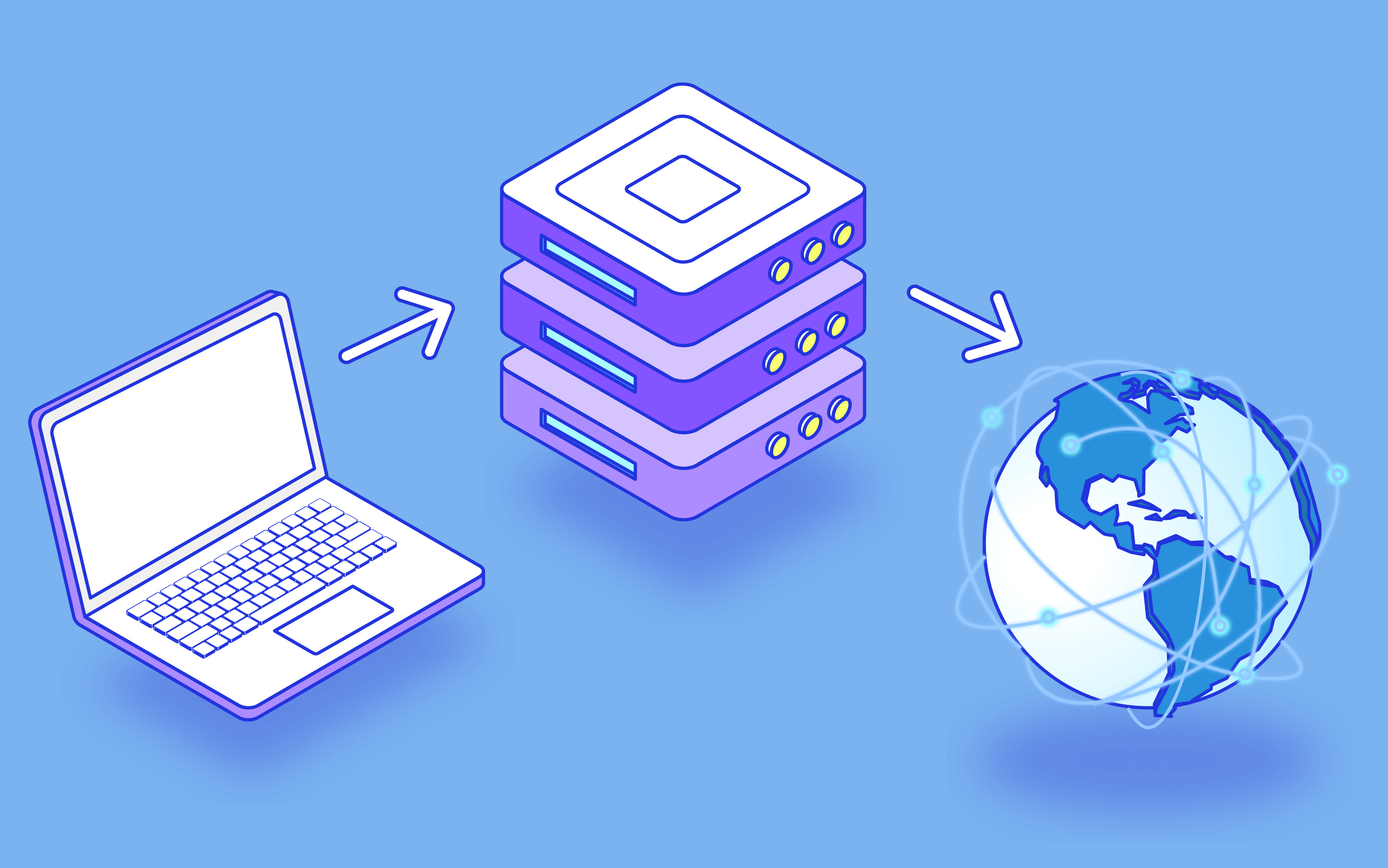
How Does It Work?
An FTP proxy server operates by intercepting requests from a client and forwarding them to the destination FTP server. Here’s a simplified step-by-step process:
- The client initiates a file transfer request.
- The request is routed through the FTP proxy server.
- The proxy server authenticates the request and applies security policies.
- The request is forwarded to the target FTP server.
- The target server processes the request and sends the response back through the proxy.
- The client receives the requested files securely and efficiently.
Setting Up an FTP Proxy Server
Setting up involves a few key steps:
- Choose an FTP Proxy Software – Popular options include Squid, WinGate, and CCProxy.
- Install and Configure the Proxy – Install the chosen software and configure settings such as authentication, logging, and access rules.
- Integrate with FTP Clients – Ensure FTP clients are configured to route traffic through the proxy.
- Test the Configuration – Perform test transfers to verify security, speed, and functionality.
- Monitor and Maintain – Regularly update security protocols and monitor logs for anomalies.
Conclusion
An FTP proxy server is a vital tool for secure and efficient file transfers. Whether for business or personal use, it enhances security, controls access, and optimizes performance. By implementing it, organizations can ensure their data transfers remain secure and reliable. By understanding and utilizing an FTP proxy server, you can take full advantage of its benefits to enhance your file transfer processes. If you’re looking for a secure and optimized file-sharing solution, an FTP proxy server is the way to go!