Linux VPS or Windows VPS: What is the Best for Your Business?
A virtual private server (VPS) can have a huge range of applications for your business, but getting one isn’t as simple as you might think. One of the most important questions that you can ask yourself is the operating systems that should be hosting your virtual private servers: Linux VPS and Windows VPS can both be an excellent choice, but they are very different in the way that they function and what they can offer you.
Cost of Linux VPS and Windows VPS
Besides the OS, the price is another obvious difference. Many Linux-based plans are cheaper as Linux is an open-source operating system that is free to use for everybody. Meanwhile, Windows is a commercial operating system with various licensing feeds, though servers based on this OS are more suited for specialized tasks. Because of these extra capabilities, Windows VPS hosting costs a bit more.
For those working on a smaller budget or if their systems don’t require much in terms of functionality needs, Linux VPS is a great choice. If you’re planning on running various demanding tasks and such, then Windows VPS would be more suitable.
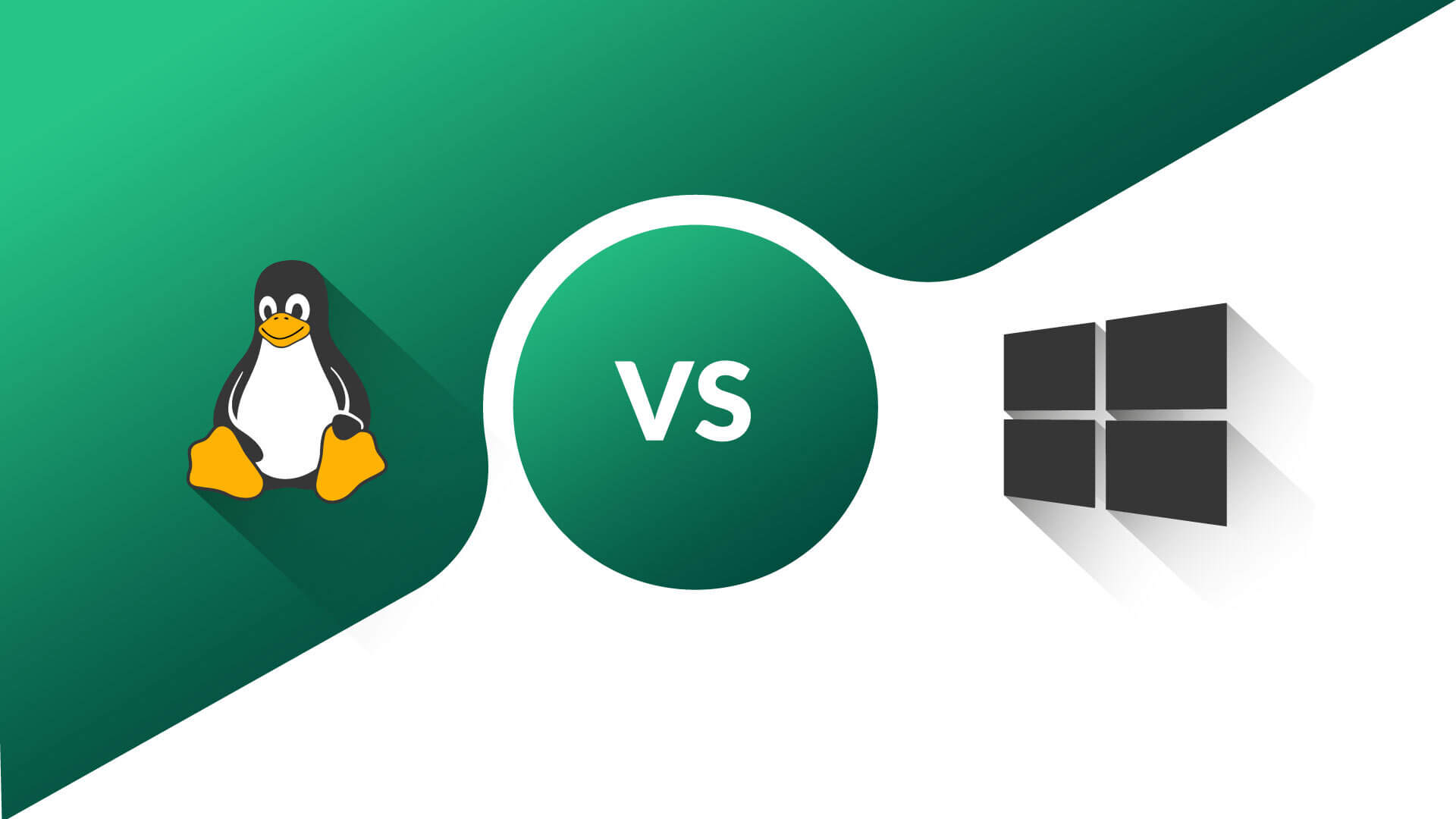
Control Panel
The control panel used to manage and design your website depends on the operating system you choose. Linux VPS uses cPanel or Web Host Manager. On Windows VPS, Plesk has used a control panel. Knowing each of these solutions can affect the choice of operating system to host your VPS. Administrators can install a software package on another operating system, but work-related issues are not considered valuable. If you need a control panel, we recommend that you select the OS first.
Easy of Use
Your knowledge of running servers is important. If you’re a beginner that doesn’t have any additional support from IT, then Windows VPS is more convenient as it has an intuitive Graphical User Interface (GUI) and a remote desktop. Users can manage their systems from one place without the need to know much about commands and such.
Linux VPS requires a bit more technical expertise as it is managed through SSH and a command line. There’s a bit of extra work as users have to ensure that everything is set up properly to run the system effectively. If you have the knowledge, or someone from your team does, then Linux is great for server management. Some may argue that controlling the environment with Linux is much easier than with Windows.

Safety of Linux VPS and Windows VPS
Security for web applications is an important consideration when choosing the hosting plan. Due to its well-known reputation, Windows is a good target for hackers looking for business IT resources. Attackers also try to get into Linux security, but generally fail. Linux was designed with strong security in mind, and the user community strives to keep it as a secure option for the operating system. If security is your main concern and you are used to using an OS, we recommend using Linux. It is important to remember that consistent patch design and management are required to keep the operating system secure. So if you don’t know how to protect your Linux VPS, buying managed services or choose Windows VPS and additional services.
Difference overview between Linux VPS and Windows VPS
One can also look at the OSs in a simplified way.
Windows VPS:
- costs a bit more,
- gets regular, seamless updates, and official support,
- has an easy to use GUI,
- can handle more demanding tasks.
Compared to this, Linux VPS:
- is open source, thus the price is lower,
- requires more technical knowledge,
- is great for simpler tasks,
- has plenty of community support for tech things.
Some aspects of implementing Linux VPS or Windows VPS can produce inconsistencies that customers have to deal with when deciding which operating system to use. We recommend that you choose the cheapest route. It usually refers to a Linux solution, but with a Windows-based VPS, organizations can operate in familiar environments, but security issues can lead you to choose a valid Linux installation. As with most decisions in life, you need to have the right balance.