What is VMware?
Even if you aren’t in enterprise-level IT, you need to know what VMware is and how it can increase your computing efficiency. The term “VMware” is often used both to refer to a line of applications meant to help create and run virtual machines in a variety of situations and the company that makes these programs. VMware’s products have become the virtualization gold standard, and vital to the needs of both physical data center operations and the emerging hybrid data center technology that more and more modern companies are coming to rely on. Understanding how to use VMware is fast becoming required knowledge as companies enter the next stages of their digital transformation.
What is VMware?
VMware is a cloud computing and virtualization startup formed in 1998 that has played a significant role in transforming the way hardware configurations power workloads and support designs. VMware virtualization essentially replaces certain pieces of hardware with VMware workstation that performs functions of conventional physical servers and PCs performed previously in the virtualization era.
The VMware cloud takes advantage of this transition from one virtualization era to the other with its products and services. These VMware resources may be split over several virtual servers that act much like a single physical machine in the appropriate configurations – for example, storing data, developing and distributing programs, maintaining a workspace, and much more. Each VMware workstation may run its operating system and behave in the way that it has been commanded to.
VMware for Desktops is available for Windows, macOS, and Linux whereas the enterprise option, vSphere requires no underlying operating system runs directly on the hardware, and is maintained remotely.

How does VMware work?
It is necessary to know about the top offerings of VMware before understanding its working. So, the top VMware products include:
- Data center and cloud infrastructure
- Networking and security
- SDDC platform
- Storage and availability
- Cloud management platform
- Virtual desktop infrastructure
- Digital workspace and enterprise mobility management
- Personal Desktop
The working of VMware can be understood by the following steps:
- A hypervisor is installed on the physical server to allow the running of multiple virtual machines (VMs) using the VMware server virtualization. These run on the same physical server.
- Every VM can run its operating system (OS) and hence multiple operating systems can run on one physical server.
- The different VMs on the same physical server share different resources like RAM, networking, etc.
- The hypervisor can run containerized workloads in the Kubernetes cluster.
Different types of virtualization performed by VMware
Now you know that virtualization enables computers to be more efficient in utilizing their hardware and gives a company a greater return on the investment done on hardware. In addition to this, with the implementation of virtualization, cloud service providers, who are working with both public and private services, can serve more users with their existing physical computer hardware. Below, we have explained the various components that are a part of VMware software and how they are utilized.
VMware Hypervisor
Using a physical computer’s core hypervisor product makes it possible for VMware to virtualize the computer. A hypervisor is a thin layer of software that performs its tasks by interacting with the underlying resources of a physical computer, also known as the host, and allocating those resources to the other operating systems that work as a guest. From the hypervisor, the guest OS requests resources from the host system.
A hypervisor is responsible for separating multiple Guest OS from each other. So they can run without interference from others. In case one of the OS suffers an application crash or gets affected by the malware. It won’t be able to degrade the performance of the other Guest OS that are running on the hosted system.
VMware ESXi
The VMware ESXi is more focused on providing hypervisor functionality to the data center. It has two types, Type 1 is the bare minimum hypervisor, which replaces the primary operating system, which would interact with the hardware available in the computer. The ESX uses more of the host’s computer resources for more straightforward tasks. The ESX was an older version of ESXi. As a result, when ESXi was introduced, the older version was discontinued from VMware.
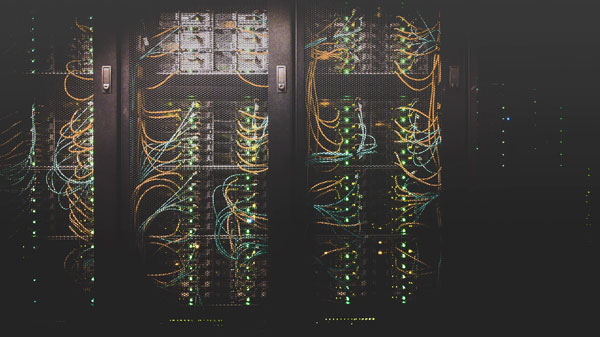
Benefits
Using VMware products and services for virtualization brings several benefits. These include the following:
- Improved return on investment (ROI): VMware enables you to use more of a physical computer’s resources. Administrators don’t like running multiple mission-critical applications on a single server OS because if one application crashes, it can make the OS unstable and crash other applications. One way to eliminate this risk is to run each application in its OS on its dedicated physical server, but this is inefficient because each OS might only use 30% of a server’s CPU power. With VMware, you can run each application in its OS on the same physical server and make better use of the physical server’s available CPU power,
- More efficient use of energy and space: VMware lets you run more applications using fewer physical servers. Fewer physical servers require less space in your data center and less energy to power and cool.
- Industry support: VMware is the foremost provider of virtualization services, with over 500,000 customers. A network of 75,000 partners supports customers with a wide variety of add-on products and services.
Drawbacks of VMware
Before jumping in feet first with VMware, let’s now look at some potential drawbacks.
- Fewer Compatibility Options: It’s obvious the VMware solutions play well with one another, but this means there are few choices overall. If you are particularly fond of an open-source tool or software, you’ll likely have to stick with one that is specifically compatible with VMware and not others like Hyper-V.
- Steep Learning Curve: VMware has a very deep product lineup, and its software is some of the best in the industry for a reason. Typically, you’ll need to staff experts in VMware to make the most of their offerings or you’ll need to rely heavily on customer support.
- Costly Licensing Fees: Saying that VMware is expensive is a bit obvious, but this consideration is something to remember. And yes, it is possible to have the potential cost savings from greater utilization to offset these licensing costs, but that might not be the case for every organization. But in reality, it’s one of those situations where you get what you pay for, and a happy customer base says quite a bit about VMware’s value.
How does it help business owners?
The x86 server has its limitations, leading to the problem where an IT organization can’t get its software deployed on various servers and uses its resources to perform a single task. In addition, it also causes issues with the high storage needs and processing demands that the new generation requires all the time.
To make a business run multiple applications side by side, a VMware can be used as a virtual machine that becomes a software container that comes with an operating system and an application inside. VMware will provide a self-contained virtual machine that is entirely independent. Thus, a company gets to run multiple virtual machines on a single computer that provides a facility for several operating systems and applications.

Conclusion
Hope everything is clear about what VMware is to you. It comes as a one-stop solution for the different needs of multi-cloud businesses. Some key offerings of VMware are app platforms, cloud infrastructure, networking, anywhere workspace, security, telco cloud, etc. It is easy to understand the detailed workings of VMware and its different products.
VMware is lending a helping hand to all businesses leveraging the power of cloud technology and virtualization in daily operations. It can improve business efficiency, reduce costs, introduce cloud technology benefits, etc., in any business. It is all about optimizing virtualization and cloud technology.