Understanding the Session Description Protocol (SDP): A Comprehensive Guide
The Session Description Protocol (SDP) is a pivotal component in multimedia communication systems, enabling seamless session announcements and negotiations. As an integral part of modern network communications, SDP facilitates the exchange of multimedia data over various platforms. This article delves into the fundamentals, features, and practical applications of SDP, ensuring a thorough understanding of this essential protocol.
What is the Session Description Protocol (SDP)?
SDP is a format for describing the details of multimedia communication sessions. Defined in RFC 4566 by the Internet Engineering Task Force (IETF), SDP is designed to support session announcements, invitations, and parameter negotiations for multimedia streams, including video, audio, and data.
Although it operates at the application layer, SDP is protocol-agnostic and works in conjunction with transport protocols such as Real-time Transport Protocol (RTP) and Real-time Streaming Protocol (RTSP). SDP provides a structured format for specifying the properties of multimedia sessions, such as codecs, media types, network addresses, and timing details.
Key Features of Session Description Protocol
- Media Specification: SDP supports a wide range of media types, including video, audio, and text.
- Codec Negotiation: It enables the selection of codecs and their associated parameters, ensuring compatibility between communicating devices.
- Addressing and Port Allocation: SDP specifies the IP addresses and port numbers required for the media streams.
- Timing Information: It defines session start and end times, allowing for scheduled communication.
- Protocol Independence: While it is often used with RTP, SDP can operate with various transport protocols.
- Scalability: SDP supports multicast and unicast communication, making it versatile for both small and large-scale deployments.
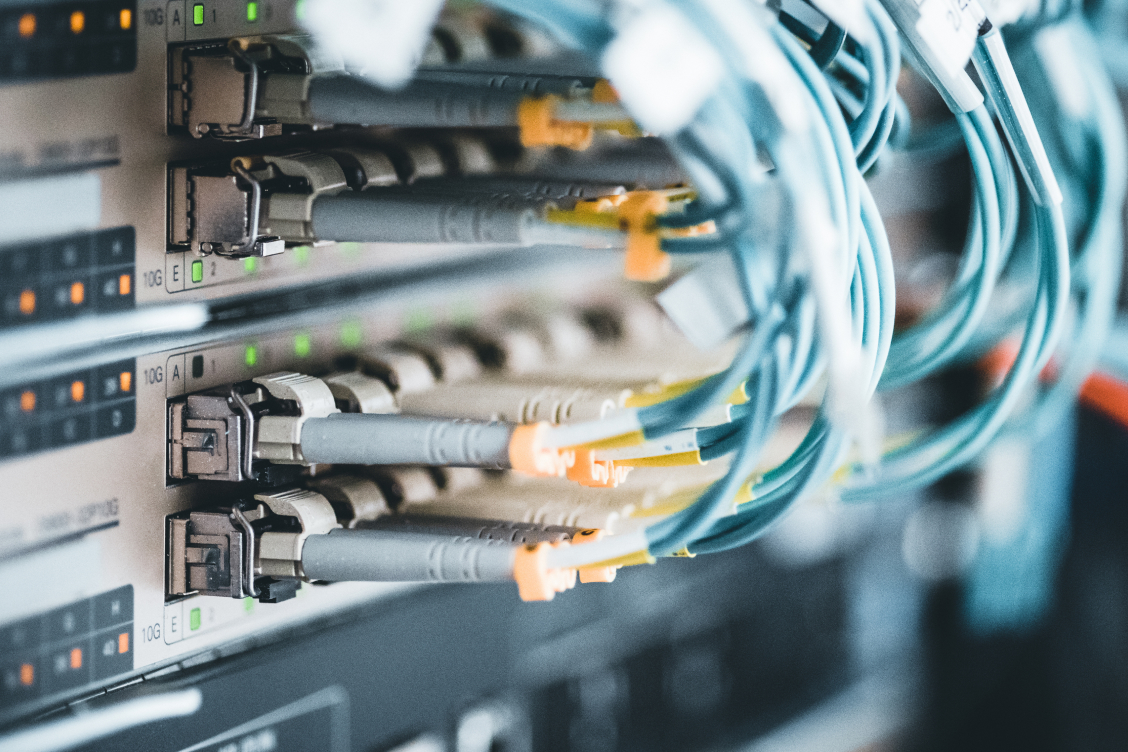
Structure of an SDP Message
A Session Description Protocol message is structured as a series of lines, each beginning with a single character that denotes the field type. Common field types include:
v=: Protocol version
o=: Originator and session identifier
s=: Session name
c=: Connection information (network type, address type, and connection address)
t=: Timing details
m=: Media description (type, port, protocol, and format)
a=: Attributes (e.g., codec specifications, bandwidth requirements)
Here’s an example of a simple Session Description Protocol message:
v=0
o=- 123456 1 IN IP4 192.0.2.1
s=Example Session
c=IN IP4 203.0.113.1
t=0 0
m=audio 49170 RTP/AVP 0
m=video 51372 RTP/AVP 99
a=rtpmap:99 H264/90000
Applications of Session Description Protocol
- Voice over IP (VoIP): SDP is extensively used in VoIP systems for session setup and media negotiation.
- Video Conferencing: It supports real-time video communication by enabling device compatibility and stream optimization.
- Streaming Services: Platforms like IPTV and live streaming services utilize SDP for content delivery.
- WebRTC: SDP is a core component in WebRTC for peer-to-peer media communication in browsers
Advantages of SDP
- Interoperability: SDP’s standardized format ensures compatibility across diverse systems and devices.
- Flexibility: Its ability to work with multiple media types and protocols makes it adaptable to various use cases.
- Efficiency: SDP’s lightweight structure reduces overhead during session initialization and negotiation.
Conclusion
The Session Description Protocol plays a critical role in the world of multimedia communication, enabling efficient and flexible session descriptions. Its protocol-independent nature and structured format make it an indispensable tool for modern networking applications. Whether it’s powering VoIP systems, facilitating video conferencing, or enhancing streaming services, SDP remains a cornerstone of seamless multimedia interaction.
By understanding its principles and applications, developers and network professionals can leverage SDP to optimize communication systems and ensure robust, high-quality media delivery.