What is a Proxy Server? And how does it work?
If you’ve ever been part of a school, company, or other similar organization, you’ve likely used a web proxy server. But what does “proxy” even mean? In this article, we define proxy servers, explain how web proxies work, and, most important, show you exactly what you can and cannot expect from proxies in terms of online privacy and security.
What’s a Proxy Server?
A proxy server acts as a gateway between you and the internet. It’s an intermediary server separating end users from the websites they browse. Proxy servers provide varying levels of functionality, security, and privacy depending on your use case, needs, or company policy.
If you’re using a proxy server, internet traffic flows through the proxy server on its way to the address you requested. The request then comes back through that same proxy server (there are exceptions to this rule), and then the proxy server forwards the data received from the website to you.
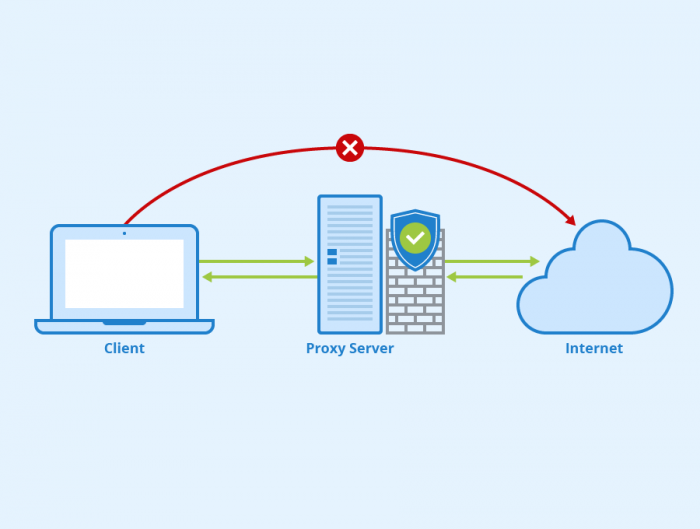
If that’s all it does, why bother with a proxy server? Why not just go straight from to the website and back? Modern proxy servers do much more than forward web requests, all in the name of data security and network performance. Proxy servers act as a firewall and web filter, provide shared network connections, and cache data to speed up common requests. A good proxy server keeps users and the internal network protected from the bad stuff that lives out in the wild internet. Lastly, proxy servers can provide a high level of privacy.
How does a proxy server work?
Any device or software on the internet typically falls into one of two roles: clients or servers. A client, such as your web browser, reaches out to servers with requests for data. When you visit a website with your browser, you’re sending a request to that site’s web server.
Servers field requests and then reply with the requested data. Behind every website is a server or group of servers that work to deliver the website to your browser. These requests and replies are known as traffic.
Without an online proxy, your computer communicates directly with web servers. All the websites that communicate with your browser can see your computer and speak with it directly. In other words, your IP address is public knowledge. But what if you want to get rid of all that public exposure?
A web proxy or other proxy server sits in front of the client or a network of clients and handles this traffic on its behalf. This proxy server is another computer that’s connected to both the internet as well as your computer, and it has its IP address. Your computer speaks only to the proxy, and the proxy forwards all communication onward to the internet at large.
And when the internet replies, the proxy passes those replies to your computer. Many proxies — but not all types — can conceal your computer’s IP address, so that the websites you’re accessing don’t know who you are. By connecting to a proxy with an IP address in a different part of the world, you can even “change” your geographical location on the internet.

Benefits of a Proxy Server
Proxies come with several benefits that can give your business advantage:
- Enhanced security: Can act as a firewall between your systems and the internet. Without them, hackers have easy access to your IP address, which they can use to infiltrate your computer or network.
- Private browsing, watching, listening, and shopping: Use different proxies to help you avoid getting inundated with unwanted ads or the collection of IP-specific data.
- Access to location-specific content: You can designate a proxy server with an address associated with another country. You can, in effect, make it look like you are in that country and gain full access to all the content computers in that country are allowed to interact with.
- Prevent employees from browsing inappropriate or distracting sites: You can use it to block access to websites that run contrary to your organization’s principles. Also, you can block sites that typically end up distracting employees from important tasks. Some organizations block social media sites like Facebook and others to remove time-wasting temptations.
How Does the Proxy Protect Computer Privacy and Data?
A proxy server performs the function of a firewall and filter. The end-user or a network administrator can choose a proxy designed to protect data and privacy. This examines the data going in and out of your computer or network. It then applies rules to prevent you from having to expose your digital address to the world. Only the proxy’s IP address is seen by hackers or other bad actors. Without your IP address, people on the internet do not have direct access to your data, schedules, apps, or files.
With it in place, web requests go to the proxy, which then reaches out and gets what you want from the internet. If the server has encryption capabilities, passwords and other personal data get an extra tier of protection.