Data Center Migration: When do you need it?
Given the growing demands of IT departments, physical space is at a premium in many data center facilities. On the other hand, the growing importance of cloud services and hybrid clouds have both raised concerns about data center usage and efficiency. Therefore, data center migration plays an important role in an enterprise’s IT strategy.
What is Data Center Migration?
An organization’s essential applications and data are stored in a data center, which is a physical infrastructure. More specifically, it’s the area that houses servers, networks, switches, and other IT hardware and is quite dark. Data center migration might therefore imply a variety of things, from transferring current computers and cables to various locations to relocating all digital assets, including data and business applications, to new servers and storage.
Data center migration is the logical and non-physical process of establishing and transferring a current data center from one operating system to another without incurring data loss. Organizations’ vital data and some applications are stored in data centers strategically placed and built up to do so.

Why is it important to enterprises?
Data centers have become one of the important assets for the development of modern enterprises. Data center migration has three major benefits for enterprise business expansion.
Resource consolidation. The data center migration process will highlight any redundancies in the data, enabling the consolidation of data and processes. Deleting unnecessary data means more free space on the server.
Avoid security risks. Migrating data to a newer system is the fastest way to keep your data safe. Data center migration provides an opportunity to evaluate current data center security protocols and procedures and optimize for problem points in a timely manner.
Efficiency improvements. Consolidation and migration require planning and process assessment. Data center migration allows enterprises to evaluate their IT systems, requirements, and processes. Doing so removes inefficiencies that were previously unnoticed or seemed too complex to fix.
Is it time for your Data Center Migration?
To answer this question correctly and on time, you need to stay on top of your organization’s data center performance. If you are not already doing this, the results may surprise you because you may be significantly underusing your infrastructure resources. You may also be overspending on a system that cannot perform to your industry, compliance, or security standards – or meet your business needs.
Legacy systems impede many businesses today, mostly without their knowledge. An Insight survey report showed that at least 64 percent of IT professionals polled from large corporations saw their legacy IT infrastructure and outdated technology as their most significant barrier to IT transformation. Fifty-one percent of those surveyed revealed that they abandoned or stalled their transformation efforts due to unexpected challenges.
The cost of legacy technology is more than pounds and pence. It includes downtime, unnecessary stress, and slowed productivity.
Also, when it comes to security, businesses are rendered almost defenseless despite investing heavily in data security and backup systems. It is becoming harder to protect aging tools and technology from sophisticated cyber threats.
Cyber vulnerabilities affect entire organizations. Dated systems force IT staff to spend more time and energy protecting infrastructure than helping grow the business. Also, if these systems fall prey to attacks, organizations end up with enormous costs, delayed operations, recovery problems, and the loss of stakeholder trust.
So, is it time for your data center migration? If you are worrying or experiencing any of the realities mentioned above, then the answer is yes.
You need to ensure that your organization sets itself on the path to meaningful IT change. To do this, you must understand what platforms and updates you need, and how they will impact your business.
What are the benefits of the Data Center Migration Process?
Some of the benefits of data center migration are:
Efficiency Increase
Sometimes when companies grow, their data storage need exceeds their capacity to store data. With the help of its migration process, the efficiency and data storage capability both increase.
Cost Reduction
Data centers are costly for organizations. Its migration is a costly process, but it can reduce it expenses of an organization. Also, unnecessary data occurs during the data migration process. By removing this unused data, we can save space, which ultimately saves us some maintenance and storage costs.
Increase in Security
While we are migrating it to high-level systems or cloud-based services, the security of the data increases due to the high-level security measures of these sources. Also, during the migration process, we can check our own data center security measures.
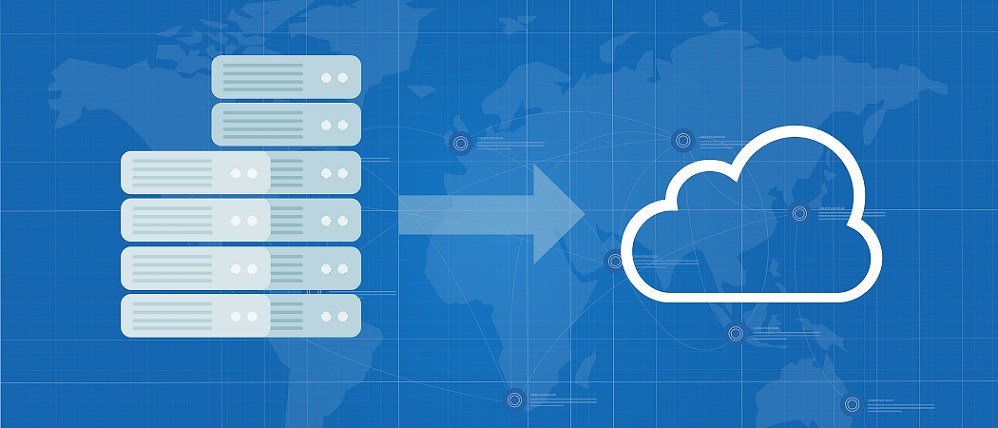
Data Center Migration Types
Different organizations pursue data center migration for different reasons, and the reason for the migration can impact the type of migration. The types of data center migration include:
- Consolidation: Migrations prompted by mergers and acquisitions or server sprawl may be focused on consolidation. These migrations leverage virtualization to scale down distributed data center footprints.
- Relocation: Some migrations are designed to move data centers from one location to another, often a colocation facility. This can reduce the cost and management overhead compared to a self-operated facility.
- Cloud: Cloud environments provide several advantages compared to operating a physical data center. Organizations may pursue a cloud migration to decrease cost or improve agility.
- Hybrid: Hybrid data centers acknowledge that different platforms may be better suited for hosting certain resources. In a hybrid model, companies may divide their data center between multiple locations such as on-premises private and public cloud environments to optimize performance or costs.
The four phases of Data Center Migration
The typical data center migration project involves four phases:
- Discovery: The project kicks off with your team taking stock of all the assets in your data center, including the hardware, applications, storage, operating systems, network equipment, and security and regulatory requirements. Encourage discussions with cross-functional teams so that everyone in the organization is aware of the pending move. The expected output at the conclusion of this phase is an inventory of your data center assets and their dependencies.
- Planning: During this phase, identify the output generated in the Discovery phase for transfer. Your team must determine the assets that will require more processing power, memory, and storage, and those that will not so that they can plan accordingly. Designate applications with predictable workloads for migration first, with the more complex applications coming later. Discuss project timelines, from migrating to testing to cutover. At the end of this phase, you should have a workable project plan ready for execution.
- Execution: With all assets identified and the project plan written, it is now time to put the plan into action. Migrate all components identified for transfer to the new location. Encourage migration teams to stick to schedules and avoid any untoward delays that could spiral into bigger problems later.
- Optimization: With the new data center in place, it is now time to assess where the new infrastructure can be optimized further. For example, when the allotted storage is too small, you may need to add more storage. If the allotted servers are getting overwhelmed, you may decide to get more servers. Your team can also resize disks, implement automation, integrate with or use optimization tools, and get managed services for issues that require outside expertise.
Data center migration best practices
To ensure a smooth transition from your existing computing environment to a new one, follow the best practices in this data center migration checklist:
- Identify the business case for migrating your existing data center to a new one. While the situation will vary depending on your organization, migrating company data to a more modernized platform allows a company to more efficiently scale, remain competitive, diminish security risks, and enhance customer relationships.
- Get buy-in on the migration project from your stakeholders, who will need to approve the recommended migration plan and align it with the project goals.
- Assign data center migration roles and responsibilities. by Recruiting key department figures within your company to inform and support the project as it moves forward. Tap internal technical experts to also work on each phase of the project.
- Assess your data center’s asset portfolio to identify the dependencies and technical requirements for transferring specific data and applications.
- Define the architecture and design requirements of the migration process while also specifying the testing process and the method for transitioning to the new system.
- Plan the migration in batches. Prepare subsets of data and then test each category of data one at a time. If the project is vast, several categories can be tested in parallel.
- Manage staff schedules and workflow to ensure minimal impact on business operations when it is time to shut down the source system and execute the migration.
- Review audit trails and logs to be sure that the data has been correctly migrated.
- Determine potential ongoing improvements and monitor the data quality of the new system.

Some challenges
While data center migration may be right for your organization, you will have to be prepared to hurdle its challenges, including the following:
- Unrealistic schedules: Test your migration plan so that you will have an idea of how long the actual transfer will take. After running your test migration, consider adding a buffer to your schedule since careful attention to detail is required for production migration.
- Challenging test migrations: Make sure to test the results of your test migration. Adjust your test plan accordingly based on the results. Then after migration, run the same tests again.
- Too many applications and other assets to be migrated: To avoid missing anything essential to a successful migration, involve your staff during the planning phase. If you can involve customers, so much the better. Double-check and triple-check everything. This can be a hassle but is sometimes required for particularly complex migrations.
- Manpower-intensive process: Depending on the complexity of your current infrastructure, data center migration can take months. Thus, it can tie up your staff for months on end. Make sure to bring replacements on board if warranted.
- Unpredictable application delivery controller function: Learn to manage the migration of your application delivery controllers (ADCs) to avoid any issues with them later.
- Missed component interdependencies: This can result in applications not being able to run or hardware failures. This is particularly true for larger IT environments. Make sure to have every interdependency accounted for to avoid any catastrophic failures later.
Conclusion
As an effective means of load balancing for enterprises to expand their business, data center migration is a complex move, which will become a key element to ensure business continuity for enterprises. During the relocation process, not only the infrastructure of the new data center but also the business problems brought about by the relocation must be considered. Therefore, enterprises need to make comprehensive plans before relocation to minimize data center migration risks.