Dynamic Host Configuration Protocol (DHCP): Definition
If Dynamic Host Configuration Protocol (DHCP) didn’t exist, network administrators would have to manually parcel out IP addresses from the available pool, which would be prohibitively time-consuming, inefficient, and error-prone. Fortunately, DHCP does exist.
What is Dynamic Host Configuration Protocol (DHCP)?
Dynamic Host Configuration Protocol (DHCP) is a network management protocol used to automate the process of configuring devices on IP networks, thus allowing them to use network services such as DNS, NTP, and any communication protocol based on UDP or TCP. A DHCP server dynamically assigns an IP address and other network configuration parameters to each device on a network so it can communicate with other IP networks. DHCP is an enhancement of an older protocol called BOOTP. DHCP is an important part of the DDI solution (DNS-DHCP-IPAM).
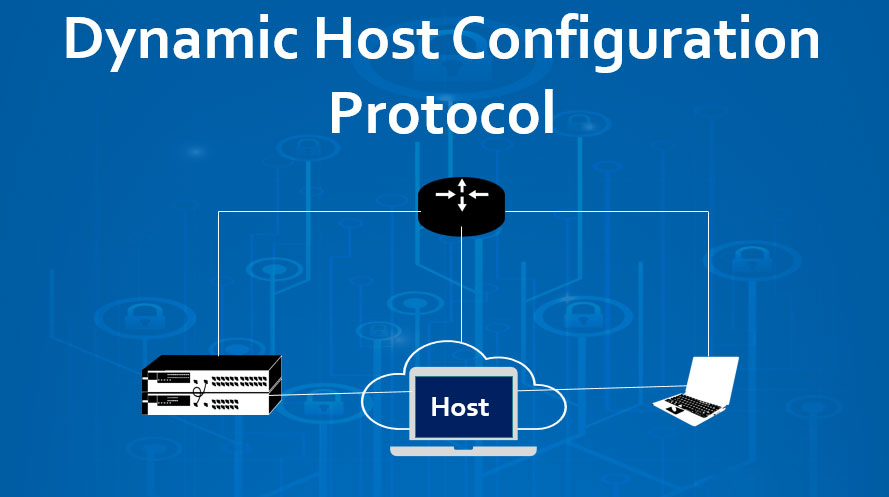
Components of Dynamic Host Configuration Protocol
- DHCP Server: It is typically a server or a router that holds the network configuration information.
- DHCP Client: It is the endpoint that gets the configuration information from the server like any computer or mobile.
- DHCP Relay Agent: If you have only one DHCP Server for multiple LANs then the DHCP relay agent present in every network will forward the DHCP request to the servers. This is because the DHCP packets cannot travel across the router. Hence, the relay agent is required so that DHCP servers can handle the requests from all the networks.
- IP address pool: It contains the list of IP addresses that are available for assignment to the client.
- Subnet Mask: It tells the host in which network it is currently present.
- Lease Time: It is the amount of time for which the IP address is available to the client. After this time the client must renew the IP address.
- Gateway Address: The gateway address lets the host know where the gateway is to connect to the internet.
How DHCP works
DHCP runs at the application layer of the TCP/IP protocol stack to dynamically assign IP addresses to DHCP clients/nodes and to allocate TCP/IP configuration information to the DHCP clients. Information includes subnet mask information, default gateway, IP addresses, and domain name system addresses.
DHCP is based on a client-server protocol in which servers manage a pool of unique IP addresses, as well as information about client configuration parameters, and assign addresses out of those address pools.
Why is DHCP important?
DHCP is important because it allows for the automatic configuration of network devices. When a new device is connected to the network, it can automatically receive an IP address and other necessary configuration information from the DHCP server. This eliminates the need for manual configuration of each new device, which can be time-consuming and error-prone.

Benefits of DHCP
There are the following benefits of DHCP:
- Centralized administration of IP configuration: DHCP IP configuration information can be stored in a single location and enables that administrator to centrally manage all IP address configuration information.
- Dynamic host configuration: DHCP automates the host configuration process and eliminates the need to manually configure the individual host. When TCP/IP is first deployed or when IP infrastructure changes are required.
- Seamless IP host configuration: The use of DHCP ensures that DHCP clients get accurate and timely IP configuration parameters such as IP address, subnet mask, default gateway, IP address of DND server, and so on without user intervention.
- Flexibility and scalability: Using DHCP gives the administrator increased flexibility, allowing the administrator to move easily and change IP configuration when the infrastructure changes.
Conclusion
The Dynamic Host Configuration Protocol can dynamically assign IP addresses to ensure that the IP address is optimal. DHCP ensures this by performing four stages of operations: discovery, offer, request, and acknowledgment.
During the discovery stage, a device attempts to find DHCP servers. The process moves to the offer stage when a dedicated DHCP server sends back the IP configuration information. It includes the device’s MAC address, offered IP address, subnet mask, gateway address, the domain name server address, lease time, and the DHCP server IP address. To accept the new IP address, the device has to send DHCP requests for it. Then, the server responds by resending the configuration information again.
Implementing the DHCP service is beneficial because it improves IP management, prevents IP address conflicts, increases efficiency, and saves time and money. That is why DHCP is beneficial for both enterprises and small networks.