Intelligent Platform Management Interface (IPMI): What is it?
Intelligent Platform Management Interface (IPMI) is one of the most used acronyms in server management. IPMI became popular due to its acceptance as a standard monitoring interface by hardware vendors and developers.
So what is IPMI? And why its security is important to safely monitor server health and control data irrespective of the operating system or location.
What is Intelligent Platform Management Interface (IPMI)?
IPMI (Intelligent Platform Management Interface) is a set of standardized specifications for hardware-based platform management systems that makes it possible to control and monitor servers centrally.
IPMI is a form of out-of-band (OOB) management, meaning it can perform management tasks regardless of the server’s location or installed operating system.
IPMI is used by the server’s BMC (Baseboard Management Controller), an embedded computer used to provide OOB management. The BMC has access to and control of the server’s resources, including memory, power, and storage. Additionally, it supports remote boot and server environment monitoring.
IPMI is usually implemented as a network service that runs on a dedicated Ethernet port on the server, sometimes labeled the “management port.”
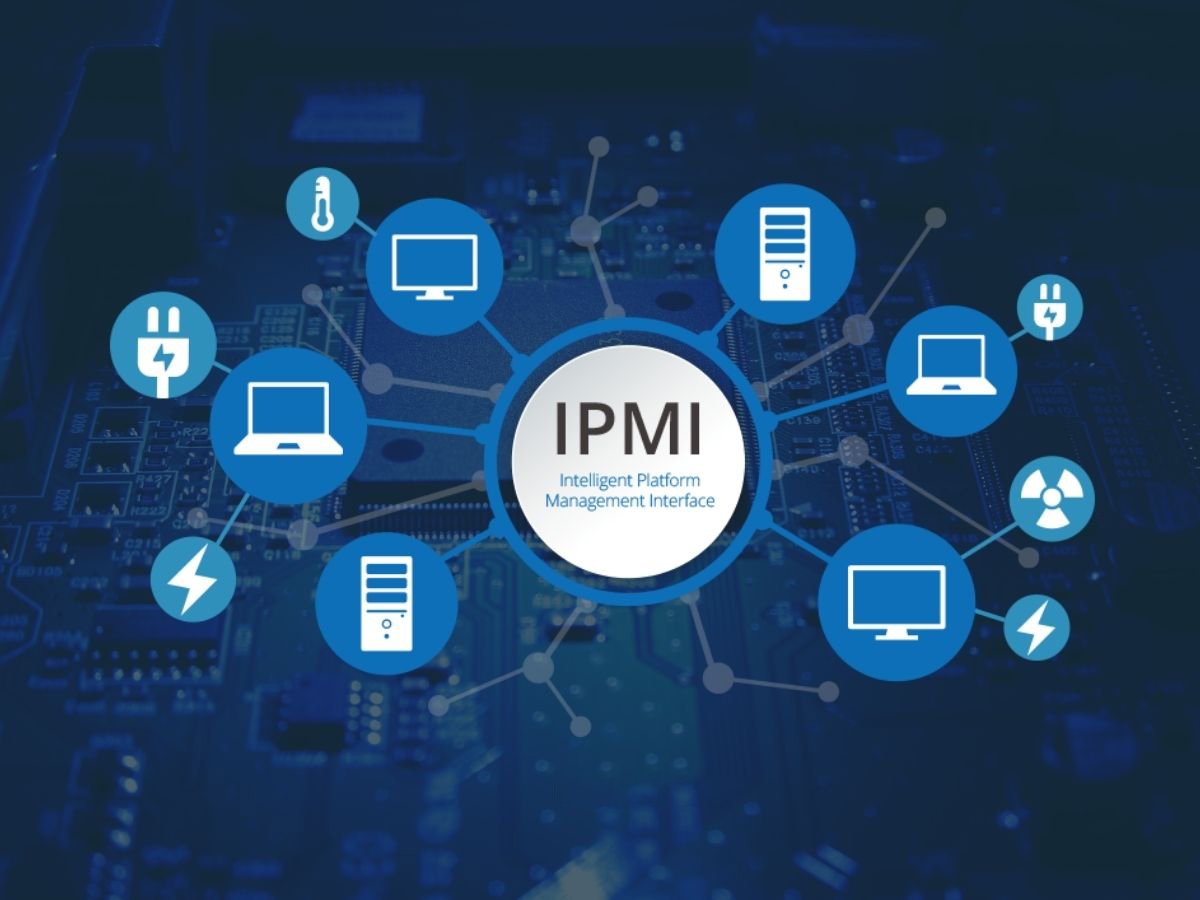
What are the main features of IPMI?
IPMI is a software-neutral approach that functions independently from a server’s BIOS, CPU, and operating system (OS). The main reason why IPMI is critical is its ability to effectively execute the following four features:
- Monitoring and supervising servers
- Recovering and restarting servers
- Logging server states
- Listing all server inventory
Intelligent Platform Management Interface key benefits
- It constantly monitors server health and issues advance warnings of possible system failures.
- IPMI acts independently of the server and is always accessible.
- Configuration changes are simple.
- Enables user to access and make BIOS changes without SSH login or operating system access.
- Server recovery is possible even if it’s switched off.
- IMPI is a universal standard supported by the vast majority of hardware vendors.
The Risks and Disadvantages of IPMI
Using Intelligent Platform Management Interface comes with its risks and a few disadvantages. These disadvantages center on security and usability. User experiences have shown that weaknesses include:
- Cybersecurity Challenges – IPMI communication protocols sometimes leave loopholes that can be exploited by cyber-attacks, and successful breaches are expensive as statistics show. The IPMI installation and configuration procedures used can also leave a dedicated server vulnerable and open to exploitation. These security challenges led to the addition of encryption and firmware firewall features in IPMI version 2.0.
- Configuration Challenges – The task of configuring IPMI may be challenging in situations where older network settings are skewed. In cases like this, clearing network configuration through a system’s BIOS is capable of solving the configuration challenges encountered.
- Updating Challenges – The installation of update patches may sometimes lead to network failure. Switching ports on the motherboard may cause malfunctions to occur. In these situations, rebooting the system is capable of solving the issue that caused the network to fail.

Why Intelligent Platform Management Interface (IPMI) must be secured?
Devices with IPMI exposed to have the potential to be completely compromised at the BMC level.
If hackers access the IPMI, they can reboot the system, install a new OS, and access data, bypassing any operating system control. Since IPMI can also allow remote console access, hackers may also be able to modify the BIOS.
IPMIs typically have default passwords, and they can be obtained from a root-compromised server. If someone gets a hold of these passwords, they can access other hosts in the IPMI managed group.
Conclusion
System administrators no longer need to stress about the status of their server hardware with an IPMI in place. Moreover, it makes sense for companies to invest in IPMIs as this reduces the need for onsite staff in their server rooms, resulting in reduced overhead costs.