Linux VPS vs Windows VPS: 6 Basic Differences
Every business has its demands and requirements for hosting services. If any business foresees the fastest business growth, they are most likely to opt for affordable plans such as Virtual Private Server (VPS). This is because VPS Hosting gives you an isolated hosting environment, dedicated resources, random access memory, huge storage, unlimited bandwidth, the highest uptime, reliable infrastructure, and much more. Additionally, you can expect more stability, predictability, and scalability in web hosting services. All these are the few reasons why users would opt for VPS-based hostings. But in VPS, you have two choices – Linux VPS vs Windows VPS. Both come with an ample range of benefits, features, and flexibility to use.
In this post, we make you aware of the differences between both. So, you can yourself make the decision and decide whether you should go with the Linux or Windows VPS Server Hosting.
Performance
Linux VPS is better in performance as it is less resource-hungry because it’s controlled from the command line and doesn’t require regular reboots of the system.
While a Windows VPS requires reboots after every minor update and its GUI is more resource-intensive.
Linux VPS vs Windows VPS: Cost
Linux VPS costs less than Windows VPS because Linux is open-source software. Open-source software allows the user community to study, change, and distribute the software to anyone and for any purpose. The open-source software distribution model typically comes with a meager cost to resellers and end-users.
There are free Linux distributions that offer enterprise-level functionality; hosting companies can use Linux to create a managed VPS hosting environment. Because the OS is free, they can minimize what they must charge customers, pricing their service with a nominal markup.
The license fees for Windows are high. When building a VPS environment, if a hosting provider must pay for the operating system, they’ll pass that licensing costs on to you.
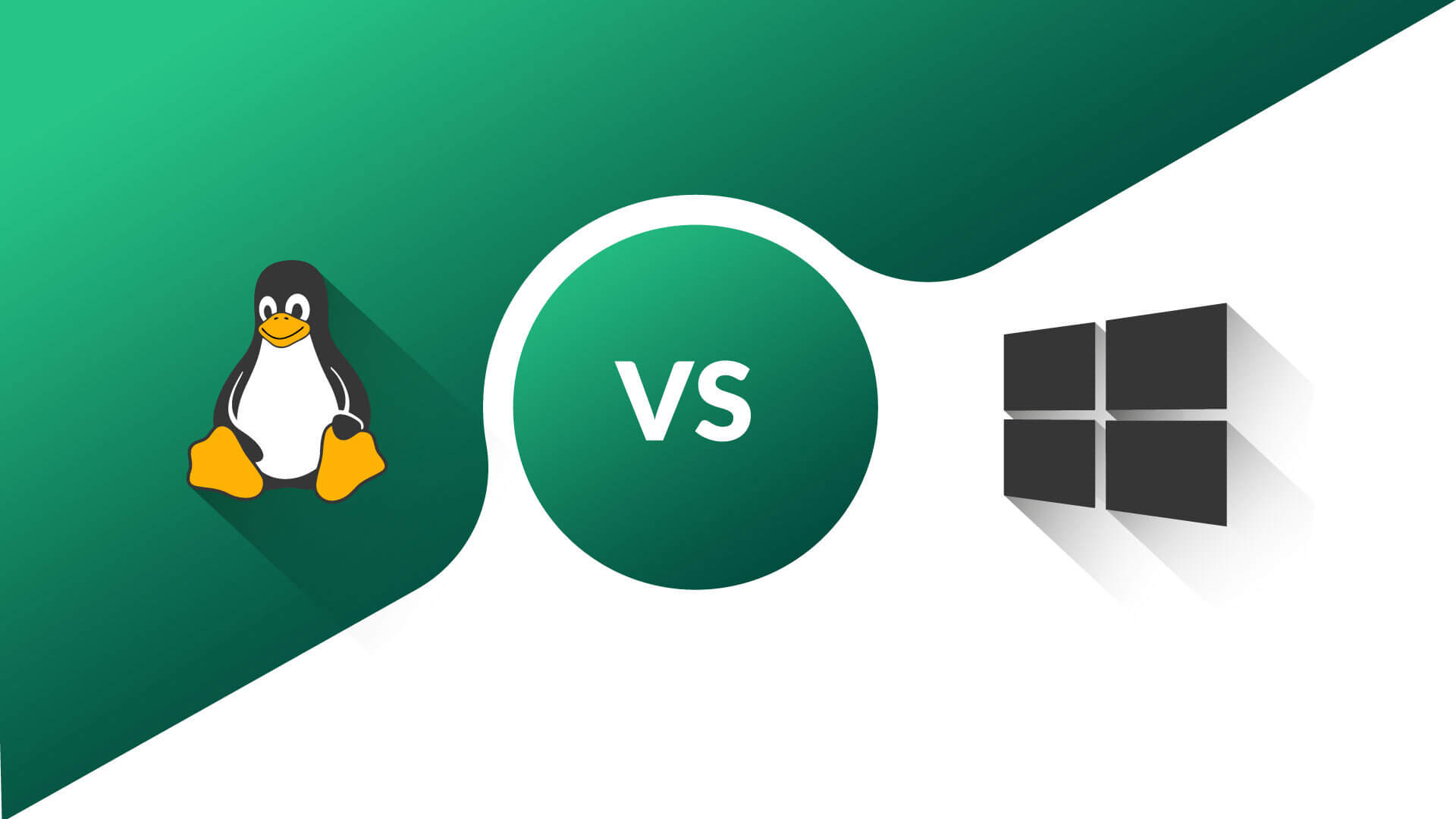
Security
Linux VPS is more secure as only administrators have high-level access to your server. Secondly, Linux has a massive community of developers who work constantly to provide security upgrades to its already impressive features.
Windows VPS is also secure, but a bit less so. The Windows Operating System faces the most security threats than any other OS. Though the developers at Microsoft are always working to fix any issues, being the most attacked OS doesn’t help its cause.
[the_ad id=”6115″]
Linux VPS vs Windows VPS: Flexibility
VPS web hosting is designed to address the needs of businesses with greater hosting requirements than can be met with shared hosting. Site owners opting for VPS hosting typically want the ability to grow their site at will, run multiple sites, use the CMS they like, and choose from a range of reliable tools. That sort of flexibility is a significant benefit of VPS hosting, and both Linux and Windows can provide it, to different degrees.
Linux VPS is more flexible than Windows VPS because Linux makes it easier and cheaper to add processing resources; plus, Linux supports more choices when selecting a CMS and site management tools. With a Windows VPS, you won’t miss out on any web server functionality, but you’ll be severely limited in selecting your CMS and tools. You’ll have to learn to love Microsoft technologies like ASP, .NET, and Microsoft SQL Server.
A well-managed VPS will offer business owners flexibility, regardless of the OS that runs it. , but if you want to adjust server resources easily, enjoy the freedom to select the CMS and tools that best meet your needs, and avoid being tied down to a single company’s software, Linux VPS hosting is the best choice.
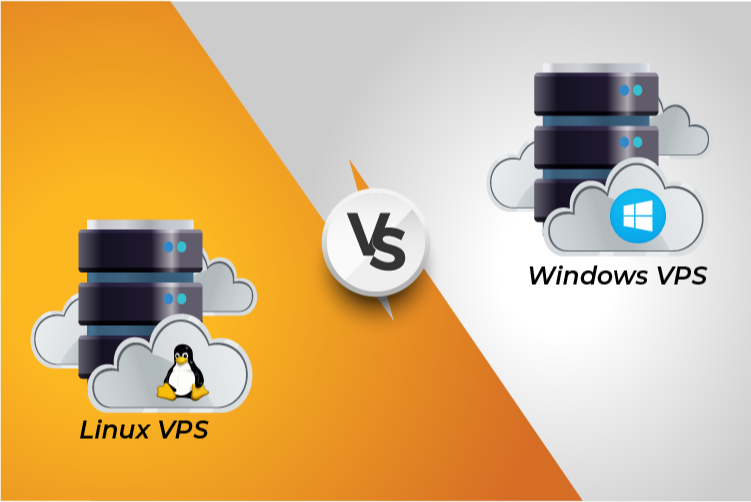
Ease of use
It’s not crazy to assume that VPS hosting’s increased performance and flexibility will come at the expense of simplicity. Configuring the system to dynamically allocate storage, RAM, and CPU resources may seem like it would be a complex and time-intensive addition to the simple site management duties you may be used to.
If you choose Windows VPS, those concerns are valid. Unless you’re already an expert in Microsoft platforms, you can expect a steep learning curve. Windows VPS can present challenges for non-technical site owners trying to make high-level configuration decisions even as a carefully managed offering.
Linux-based VPS is offered as a managed service that allows you more control over server resources but makes it easy to exercise that control. Site owners coming from shared hosting solutions will find themselves managing their website with the same tools they’ve been using for years, namely, cPanel and WordPress (or their favorite Linux-based CMS).
[the_ad id=”6115″]
Linux VPS vs Windows VPS: Support
Linux VPS has the support of the Linux community plus the VPS Provider you choose. VPS Providers hire in-house support experts to serve their customers in case of any issues.
Windows VPS has the support of Microsoft plus your VPS Provider. But since the VPS Provider pays for premium windows support, that cost will be passed on to you.
Conclusion
All in all, both operating systems have their strengths and flaws. The kind of business also determines which VPS should be used. Any business that runs largely on Microsoft software should use the Windows VPS as it is compatible with it. Any small firm or a startup can go for Linux as it is pocket-friendly and the installation is hassle-free.