Network Diagram: What you need to know?
Network diagrams are not only handy to have, but provide a vital look at the network topology for your team, your company, and your peace of mind. Drawing a good network diagram isn’t hard to make, but it can be distressingly rare. Even network engineers with years of experience often draw network diagrams that are jumbled and hard to understand.
What is a Network Diagram?
A network diagram is a map or schematic representation of a computer network. It shows how all employees connect to a network or server in an organization. The network diagram has a string of related boxes and arrows to illustrate the interrelationship between events and activities of a project. It often includes task names, start and end dates, and the department or person responsible for delivering each task. They also support your employees’ connectivity to resources and applications that increase productivity. A typical network diagram has components such as a firewall, internet connection, and switches.
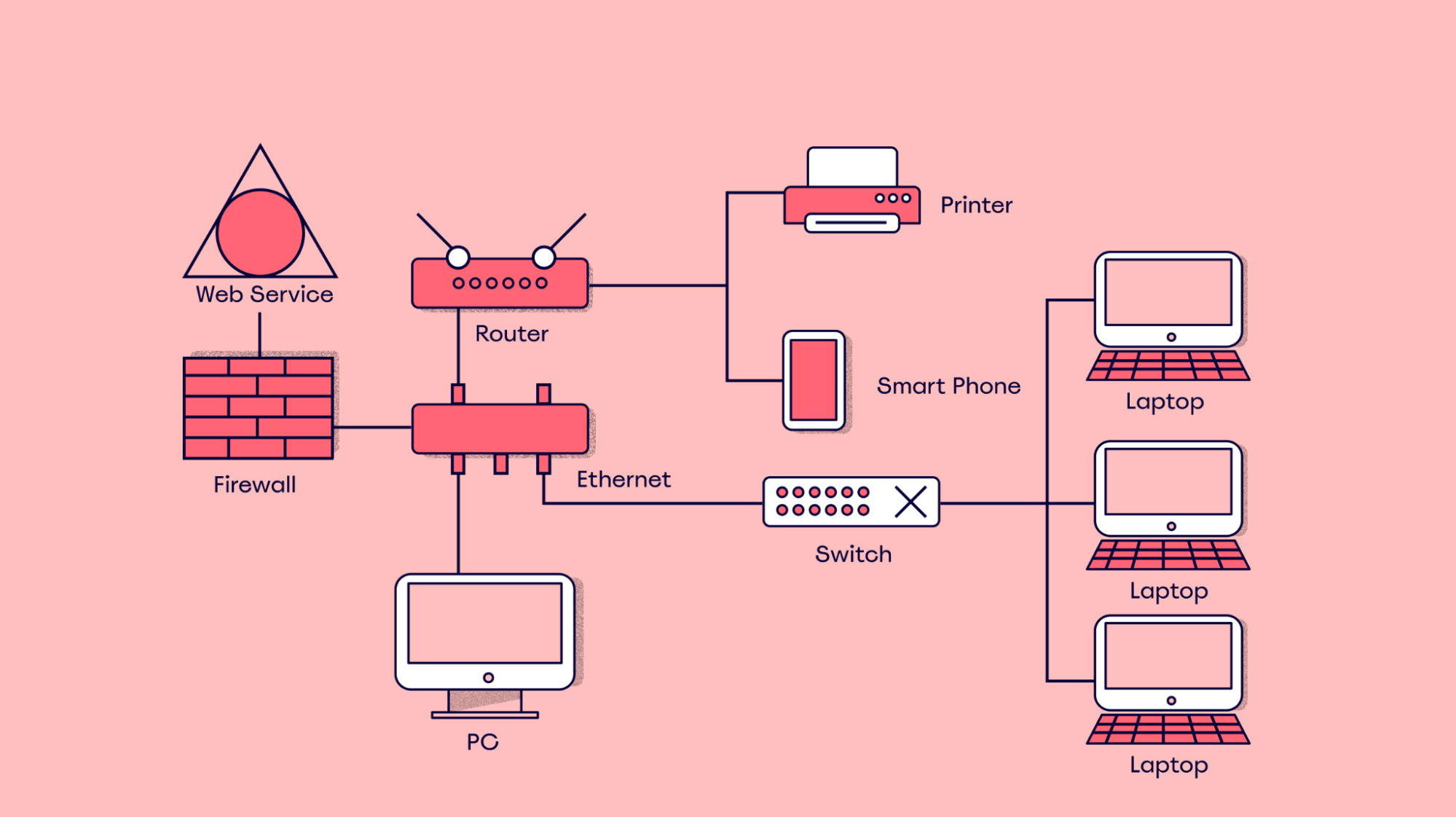
The importance of a Network Diagram
As a network administrator responsible for the network, it’s important you have a detailed understanding of your network topology. Without this information, even basic troubleshooting can be unnecessarily difficult. You’ll find that troubleshooting is much easier if you have detailed and up-to-date network documentation.
The important thing is to be clear in your mind about what information you’re trying to convey. It’s better to draw several diagrams that show different aspects of the same network than to try to put everything on one sheet of paper.
Key benefits
- Visualize your entire network – A network diagram lets you see your entire network architecture at a glance. This helps IT managers and developers plan, organize, and control the system’s structure more effectively.
- Pinpoint dependencies – By highlighting dependencies, it helps you understand your system or project better. You can spot potential roadblocks early and take preventative measures.
- Identify improvements – Network diagrams reveal areas for improvement. For developers, this means ensuring the system functions correctly. For project managers, it ensures the project runs smoothly. If you’ve missed something, the diagram will bring it to light.
- Align cross-functional teams – Create and share a network diagram to get everyone on the same page. Anyone from any department can review it and understand the software or project’s current state.
- Update stakeholders – Sharing your network diagram is a great way to keep key stakeholders informed. They don’t need to be technical experts to grasp the diagram, as long as they understand the basic symbols and icons — which we’ll look at more closely later.
Types of Network Diagrams
Not all network diagrams focus on the same kinds of information. Here are the three main categories of computer network diagrams:
- Basic: A simplified view of the way information moves through your devices and network processes. For example, this type of network diagram would help provide new employees with a simplified understanding of network processes.
- Physical: The arrangement of hardware making up a network. For example, this diagram helps in visualizing hardware arrangements for infrastructure upgrades.
- Logical: How information flows through a network. For example, this diagram can help optimize network architecture by illustrating how data flows through the network.
Uses of Network Diagrams
- Developing contingencies: In an enterprise network, even the malfunctioning of a single device might lead to disastrous outcomes, such as network outages. Network admins should have a contingency in place in case a device malfunctions. With a proper visualization format, such as network diagrams, network admins can develop a contingency plan to minimize the impact.
- Network planning and expansion: Due to the dynamic nature of today’s enterprise network, the network layout changes often. Networks keep expanding to meet an increasing demand. To carry out network expansion, it is important to plan for it utilizing an overview of the network. Network diagrams help paint a picture of the entire network and aid network admins in planning for the network.
- Keeping track of the changes in the network environment: Devising a network diagram and documenting the layouts helps network admins since the network diagrams can serve as future references for network planning and construction.
- PCI DSS compliance: The payment card industry data security standards (PCI DSS) is a set of industry-level security standards that must be complied with if a business stores, processes, or transmits credit card data. According to requirements 1.1.2 and 1.1.3 of the PCI DSS, organizations must have a detailed network diagram that identifies the connections between the cardholder’s data environment and other networks. To ensure that PCI DSS is strictly complied with, organizations must have a comprehensive network diagram that depicts the entire flow of credit card data across their network.
- Remote rectification: In the event of network outages, finding the root cause might be difficult due to the size of the network. Network diagrams help you isolate the issue and remotely resolve the same.
- Topological view: Network diagrams help you understand the topology of your network since the devices are portrayed legibly in a hierarchical format that can easily be interpreted.
- Virtual machine topology: Visualizing virtual machines proves to be crucial for a network. These non-tangible devices can be visualized in the form of a network diagram that can be easily interpreted to make well-informed decisions.
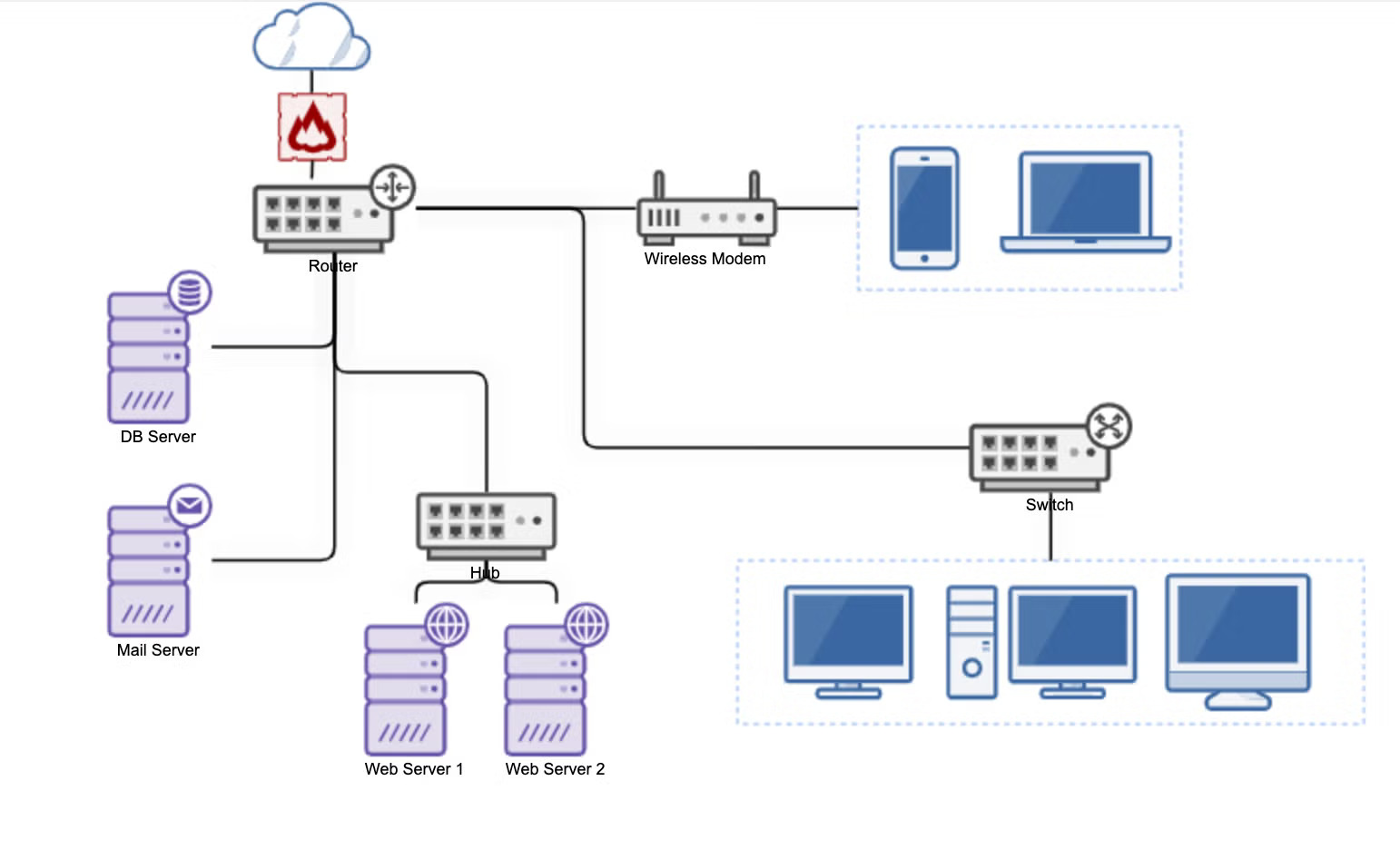
Conclusion
Network diagrams serve as indispensable tools for understanding, designing, and managing complex networks in today’s interconnected world. By providing visual representations of network architecture and relationships, they facilitate effective communication, troubleshooting, and documentation across diverse stakeholders and environments. With the aid of modern diagramming tools and best practices, network professionals can harness the power of network maps to build robust, scalable, and resilient networks that meet the demands of the digital age.