What is a Network Outage?
Your daily tasks online are flowing smoothly, and then suddenly, everything stops. Webpages don’t load, files are unreachable, and customers are upset. It’s a network outage, and the implications are vast, particularly for global network providers serving thousands. In this article, we’ll explore the different aspects of network outages, including their types, causes, and effective ways to handle them.
What is a Network Outage?
A network outage refers to a situation in which a computer network, whether it’s a local area network (LAN) within a specific location or a wide area network (WAN) spanning larger geographical distances, experiences a disruption in its normal operations.
During a network outage, the usual flow of data and communication between devices, servers, and other components is interrupted or halted altogether. This disruption can lead to a loss of connectivity, preventing users from accessing online services, websites, applications, and resources that rely on the network.
The impact of a network outage can vary widely depending on the scale of the network, the nature of the services it supports, and the duration of the disruption.
Localized network outages might affect a single office or a specific geographic area, while larger-scale outages can impact entire regions or even countries, disrupting businesses, communications, and everyday activities that depend on network connectivity.

Types of Network Outages
In the vast and interconnected web of a Content Delivery Network (CDN) or a major network provider that serves thousands of customers, an outage can take many forms.
Here’s a comprehensive breakdown:
- Total Outage – A total network outage means complete inaccessibility. The system is down, and nothing gets through. You’d be surprised to know that a CDN can experience a global outage at least once every 1 to 4 years!
- Partial Outage – In a partial outage, only certain parts of the network are affected. It might be a particular region, specific services, or a subset of users. Outages like these can occur several times within a year.
- Latency-Related Outage – Sometimes, the network doesn’t completely fail, but the delays in content delivery might as well render it non-functional.
Some known causes
According to a survey sponsored by Veriflow, a California-based network startup, network outages are reported hours after they actually happen and they take even longer to resolve. Most resolutions are manmade and thus error-prone, but nonetheless, they are resolutions that get things up and running. The same survey points out that a majority of network outages are caused by:
- Human Errors – 97% of people agree that human errors are the cause of network outages. Whether it is accidentally turning off a switch or inadvertently causing a short circuit in the wires, the human element cannot be undermined in this situation.
- Network Changes – Every network undergoes frequent changes for the sake of maintenance and upkeep. However, changes that are not properly evaluated and accounted for can cause outages that can hurt. Such outages since are not anticipated cause a huge impact on the business.
- Standard Compliance Problems – Although most business houses have standards in place to ensure that the network policies are followed, most employees remain doubtful that they are actually followed the way they should be.
- Hardware Failures – This is the number one reason. There are so many interconnected components in a network that even if one fails it can cause an outage. And it can originate anywhere, router, gateway, controller, etc.
- Incompatibilities – Though it happens rarely, incompatibilities between firmware and hardware devices can also be the source of a network outage. Add to that failed software patches and firmware updates and you can be sure that it will lead to a disaster sooner or later.
- Natural Disasters – If you thought fire, flood, etc were the only disasters you couldn’t predict, think again. Sometimes even though you have all the necessary measures in place to protect your network from natural disasters, things you never thought of, like rodents chewing on cables can cause network outages. What to do!
Prep and Prevent
Network outages are rough, but being prepared for them can help to ease the amount of downtime. Downtime can cost businesses thousands of dollars per minute. As a result, keeping your network provisioned to avoid and mitigate outage situations could be enough to squash the issue quickly, and keep your organization running.
Network outages occur for a variety of reasons. To help keep the downtime to a minimum, try these network outage prevention tips:
- Provision your network with backup batteries and a generator: Backup batteries, referred to as universal power supplies (UPS), supply a redundant power supply should the power fail. However, batteries are only a short-term solution. In the event of a longer outage, you’ll need a generator to maintain power to your computer hardware.
- Keep spare equipment on hand: Like other electronic devices, computer hardware sometimes wears out from use and dies. To limit downtime, stock additional equipment such as routers, switches, servers, modems, and networking cables.
- Limit access to your network equipment: Network outages can sometimes be caused by well-meaning individuals with a limited understanding of computer hardware. Keep it under lock and key so that individuals don’t become an unintentional danger to your network equipment.
- Dedicate resources to network outages at all times: Many larger organizations assign an on-call employee to watch for and address network outages as soon as they occur. If your company does not designate an on-call employee, make sure you have documented guidelines detailing who is responsible for what during a network outage.
- Have a service contract in place with the equipment manufacturer: This can be very useful if you need to troubleshoot your computer networking equipment. Having this in place before an outage can save a significant amount of downtime.
- Implement a notification system for outages: When the network goes down, it takes down any internet-connected service as well. Because quick attention can save thousands of dollars, you’ll want to know immediately when a network outage occurs. Make sure you have a network monitoring service, such as Microsoft SCOM, in place.
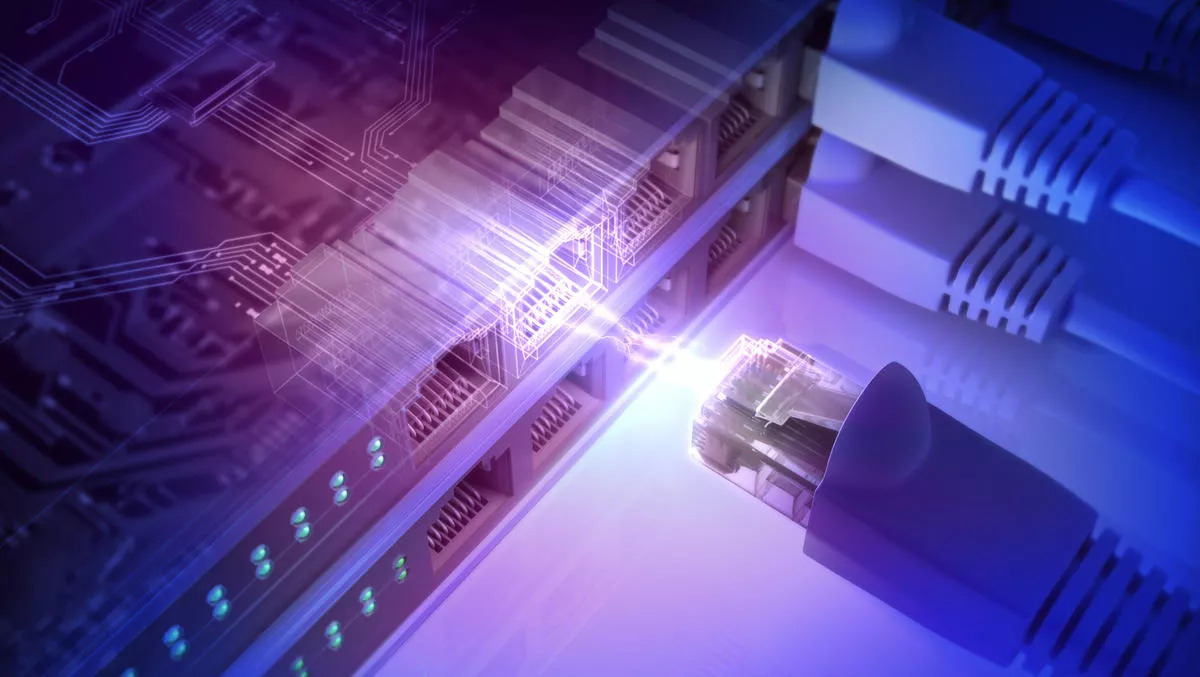
Conclusion
In order to keep your business protected from the risks of network outages, you need a technology partner who can monitor your network from time to time and ensure everything is running as it should be. Even better would be a firm that can offer disaster recovery plans so that you can bounce back quickly even if caught in the midst of a mishap.