Network Virtualization (NV): What is it exactly and why is it useful?
Network virtualization describes the hardware, software, and network functionality combined into a single, virtual network. This allows developers and engineers to test software under development or in the simulation stage. But there’s a lot more to network virtualization. What makes it such a great resource for developers? And why should you virtualize your network?
What is Network Virtualization (NV)?
Network virtualization (NV) is defined as the separation of a network’s hardware and software capabilities, under a software-defined networking (SDN) approach that enables much faster provisioning of resources, more streamlined network administration, and easier delivery of virtual, cloud, and SaaS applications to end users across the WAN.
In effect, network virtualization simulates network hardware resources in software, typically as a network overlay. Network services are decoupled from the physical hardware such as routers, switches, firewalls, and other supporting infrastructure they run on. This shift allows for more flexible, secure, and rapid provisioning, plus dynamic and programmatic network management.
More specifically, network virtualization simplifies life for network administrators by making it easier to move workloads and modify policies and applications, as well as avoid complex and time-consuming reconfigurations when performing these tasks. Meanwhile, end users gain more scalable, reliable, and secure app access.

How does NV work?
Network virtualization decouples network services from the underlying hardware and allows the virtual provisioning of an entire network. It makes it possible to programmatically create, provision, and manage networks all in software while continuing to leverage the underlying physical network as the packet-forwarding backplane. Physical network resources, such as switching, routing, firewalling, load balancing, virtual private networks (VPNs), and more, are pooled, delivered in software, and require only Internet Protocol (IP) packet forwarding from the underlying physical network.
Network and security services in software are distributed to a virtual layer (hypervisors, in the data center) and “attached” to individual workloads, such as your virtual machines (VMs) or containers, by networking and security policies defined for each connected application. When a workload is moved to another host, network services and security policies move with it. When new workloads are created to scale an application, necessary policies are dynamically applied to these new workloads, providing greater policy consistency and network agility.
Why do businesses need Network Virtualization?
The world is changing quickly, and today’s business environment requires an agile networking infrastructure. Unsurprisingly, businesses now need to optimize their networking infrastructure investments to stay efficient and relevant.
Cost-effective
Gone are the days when you had to rely on costly and time-intensive manual, proprietary, and upgrade-intensive equipment and solutions. Businesses now meet their customers’ application and information needs with a cost-effective and supported network. This has made network virtualization a preferred strategy for many companies.
It reduces operating costs by automating management processes, improves business services by implementing scalable, flexible, and agile network infrastructure, and enables network administrators to implement new business solutions more quickly.
Consolidation of network elements
Virtualizing the environment makes it possible to implement different policies on a common infrastructure. It also helps consolidate any on-demand programming and provisioning of business networks while eliminating the need for physical alterations to core infrastructure.
Network management
Network virtualization eliminates the need for physical infrastructure-based networking and simplifies the deployment and management of networks. It helps resolve a wide range of network problems in software-defined data centers (SDDCs).
Network virtualization is a revolutionary technology that allows setting up and running entire networks parallel to existing networking equipment. This leads to quicker workload deployment, improved scalability, and network security in the face of ever-changing data centers.
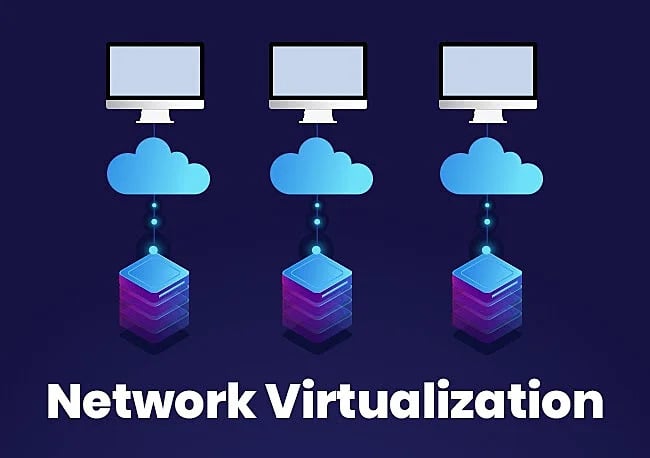
Types of network virtualization
Understanding the different types of network virtualization can help you decide which solution works best for your business. The solutions are not mutually exclusive, and many organizations use a combination of network virtualization solutions.
There are two main types of network virtualization:
- Internal network virtualization: It’s designed to use software containers to replicate the functionality of a single system. This type of virtualization improves the overall efficiency of a single system by isolating services to separate containers and pseudo interfaces.
- External network virtualization: It combines multiple local networks into a virtual network to improve network efficiency. The objective is to increase the efficiency of a corporate bus network or data center. VLAN and the network switch are the two primary components of an external virtual network.
What are the benefits of network virtualization?
Simplify data center management
With virtual networks, many tasks that would otherwise require additional hardware to be managed on-site can be offloaded to software. Once virtualized, these tasks can be automated, eliminating complexity and reducing the cost of managing legacy hardware.
Get more network flexibility
Virtual networks can be configured and structured in multiple ways (e.g., internal or external) according to business needs. Compared to physical servers, which can take days or weeks to be provisioned for new workloads and applications, network virtualization can be done quickly in response to spikes in bandwidth requirements.
Enable remote access and productivity
Employees no longer have to work on location to have access to shared applications and storage. By decentralizing office IT, businesses can extend their networks and resources to other branches and employees can access the server remotely using an Internet connection.
Improve network security
Virtualized servers can isolate sensitive data from the data center, keeping it away from potential cyber threats, and implement virtual firewalls that control endpoint access.

Challenges of network virtualization
While network virtualization helps enterprises improve overall performance, scalability, and security, it introduces some challenges as well. One such challenge is virtual sprawl, which frequently occurs as a result of the ease at which network administrators can create virtual networks. Virtual sprawl often results in excess resource consumption and network complexity.
Other challenges with network virtualization include the following cultural and technical obstacles (according to Froehlich):
- Network architecture changes. As enterprises migrate from reliance on physical appliances to virtual networking, they need to calculate how the new architecture might affect their resource consumption — such as CPU and storage — as well as resilience and security considerations.
- Knowledge silos. Traditional IT teams are usually siloed into different departments, such as security, networking, and servers. The evolution of enterprise technologies and the spread of virtualization throughout various parts of the network, however, call for increased collaboration among these separate departments.
- New skills for IT. Because of traditional IT and network silos, staff can expect a learning curve as they acquire the necessary skills to configure, manage and operate various network virtualization technologies.
- Network visibility. As network virtualization adds more logical layers that work together, traditional monitoring tools can lose visibility into the abstracted layers, Froehlich said. Network teams may respond by adopting network visibility tools, further adding to the tool sprawl common among enterprise networks.
- Automation and AI. Network virtualization can also introduce automation and AI tools to the network. These tools improve network management, but they also require new standards and processes that need to be documented, Froehlich said. Network teams must ensure that automation and AI strategies align with each other. Additionally, automation and AI may reveal cultural barriers that need to change.
Conclusion
Network virtualization is a significant opportunity for both enterprise businesses and service providers. Enterprises have gravitated toward network virtualization as a way to increase their operational agility, modernize their security practices, and reliably move applications across their network.
Service providers also benefit from network virtualization, which alongside SDN and NFV is an important component of their modernization strategies. As service providers look to support new technologies and use cases, ranging from the Internet of Things to the deployment of faster wireless networking standards, network virtualization offers much-needed flexibility and scalability along the way.