Packet Loss: How to fix it?
There are few things more frustrating than trying to work, game, or stream a movie and experiencing stuttering, pausing, and other unstable behavior due to a dodgy internet connection. Even if your Wi-Fi signal is strong or you’re using a wired connection, you can still experience hiccups due to the irritating phenomenon of packet loss. If you’re wondering what it is and how to fix it, we’re here to help explain the issue and show you how you can mitigate it.
What is Packet Loss?
When accessing the internet or any network, small units of data called packets are sent and received. When one or more of these packets fail to reach their intended destination, this is called packet loss. For users, it manifests itself in the form of network disruption, slow service, and even total loss of network connectivity. Any application can be disrupted by packet loss, but the most likely victims are applications that rely on real-time packet processing, such as video, audio, and gaming programs.
Today’s business network is the foundation of business performance. When the network experiences performance issues, it is ultimately the business that suffers. Network performance can be affected by several operational problems, and packet loss is one of the most common. But, what is it, how is it caused and what can you do to prevent it and ensure your business network continues to operate at its best?
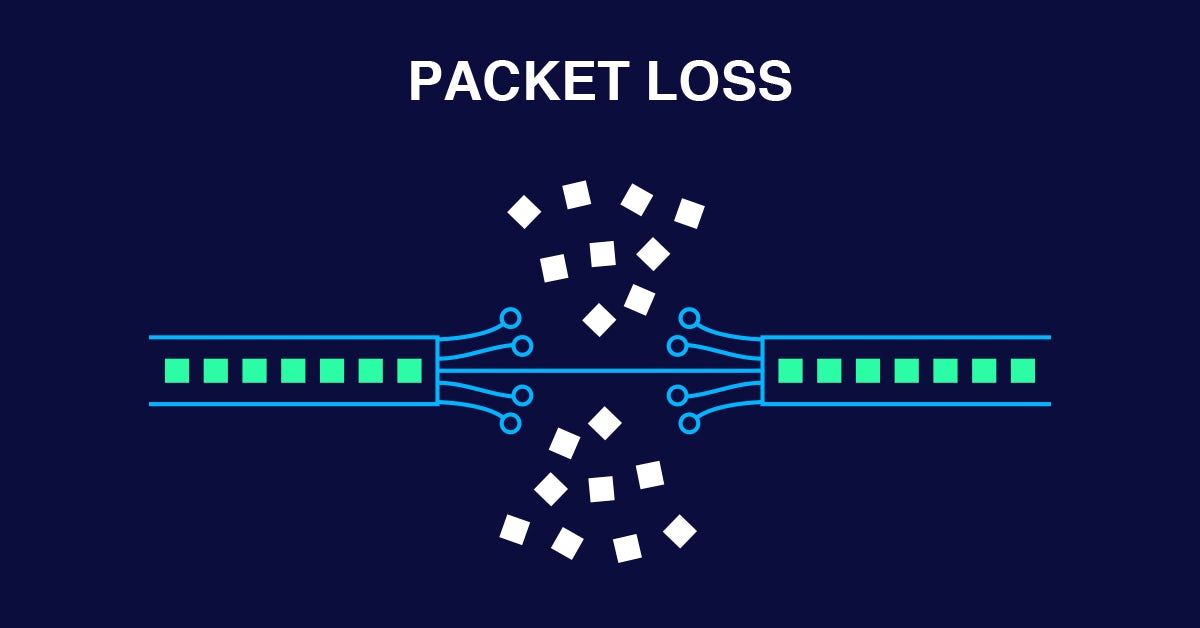
Causes of Packet Loss
Packet loss across network connections is common and may be caused by any of the following reasons:
- Network Congestion: One of the primary reasons for packet loss and implies a situation where network traffic is at its peak. With excessive traffic, it becomes critical for each packet to wait until its delivery. However, packets might also get discarded if the network connection reaches its maximum capacity and can’t accommodate any more packets.
- Network Hardware Bottlenecks: Faulty network hardware or components, such as routers and network switches, may drastically impede network traffic speed. Usually, growing companies with expanding scale witness packet loss due to connectivity issues and experience lag because of outdated hardware. It becomes imperative to update existing hardware to effectively handle growing throughput.
- Software Bugs: In the absence of exhaustive software testing or unchecked updates, bugs might prevail and disrupt network performance. A system reboot, a requisite software update, or a patch can help fix such bugs.
- Security Threats and Attack: A security breach is also a possibility to tamper with a network connection, resulting in packet loss. Some prevalent security attacks include packet drop attacks or denial-of-service (DoS) attacks.
The Effects of Packet Loss
For users, it can be more than annoying, particularly in real-time processes like VoIP and video conferencing. According to a QoS tutorial by Cisco, packet loss on VoIP traffic should be kept below 1% and between 0.05% and 5% depending on the type of video.
Different applications are affected by packet loss in different ways. For example, when downloading data files, a 10% packet loss might add only one second to a ten-second download. If the packet loss rate is higher, or there is high latency, it can cause delays to be worse as some of those packets are not reaching their destination nation. Typically, the cause of lost packets occurs because of network congestion.
Real-time applications like voice and video will be affected more severely by packet loss. Something as small as a 2% packet loss is usually quite noticeable to a listener or viewer and can cause the conversation to be stilted and unintelligible.
The effects also differ depending on the application/protocol (TCP/UDP). If a packet is dropped, or not acknowledged, TCP protocol is designed to retransmit it. UDP, however, can’t retransmit and therefore doesn’t handle packet loss as well.
How to diagnose and detect?
Suppose, you notice the symptoms, but how to detect packet loss to be sure about it before taking the necessary actions? Detecting packet loss is crucial to fixing the issues and maintaining a healthy network. Here are some techniques you can use to detect packet loss.
- Ping Test: Start with a basic ping test. Ping sends small packets of data to a target server and measures the time it takes for them to return. A high ping time or intermittent timeouts can indicate packet loss.
- Network Monitoring Tools: You can deploy a network monitoring tool to detect high packet loss. These tools provide detailed insights.
- Command-Line Tools: Command-line tools like PathPing (Windows) and MTR (Linux/Unix) offer comprehensive diagnostic information, including packet loss rates and network latency.
- Analyzing Network Devices: Check network devices such as routers, switches, and firewalls for hardware failures, misconfigurations, or overloaded capacities. All of these can be a source of what causes packet loss.
- Packet Loss Patterns: Analyze packet loss patterns to determine if they are consistent across specific routes, periods, or types of traffic. This information can help isolate the root cause more effectively.
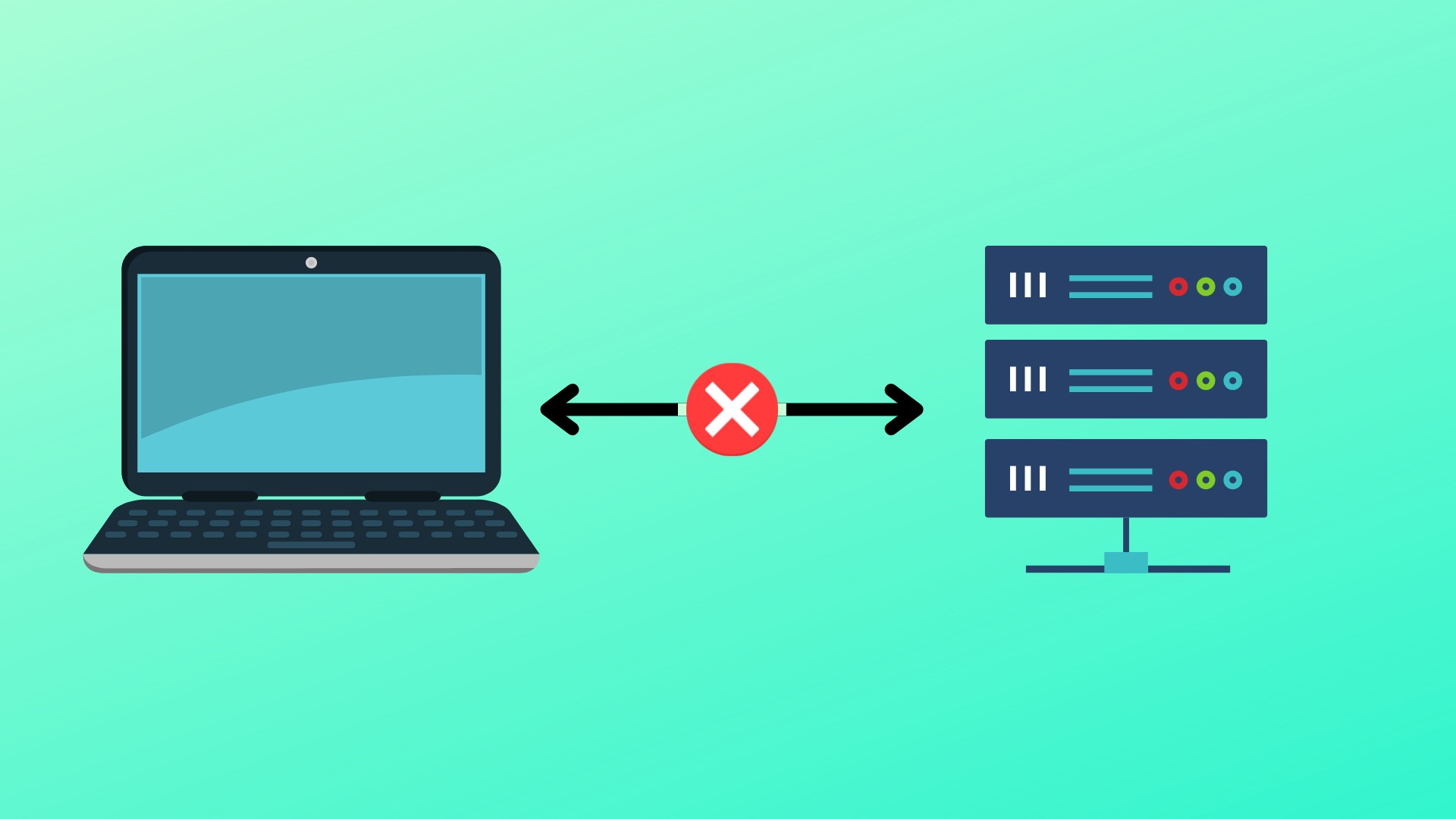
How do you fix Packet Loss?
There is no one-fix-all solution to packet loss since it can be caused by several issues. As such, there are different methods to fix any occurrences:
- Increase bandwidth. If the issue is only with network congestion, then increasing bandwidth enables more requests to be handled at once, avoiding further delays.
- Perform deep packet inspection. DPI is a type of packet filtering that locates, identifies, classifies, reroutes, or blocks packets with specific data or code payloads. This can help network congestion by streamlining the flow of network traffic. For example, packets can be tagged as high-priority and then be routed ahead of low-priority packets.
- Update hardware and software. Old hardware and software can slow down network traffic and cause packet loss. Microsoft Windows Task Manager may help a network administrator identify software that is taking up too much bandwidth. Updating hardware and software can also help avoid introducing additional bugs.
- Use wired connections. Compared to wireless networks, wired networks are less likely to have data packets get lost in transmission since the wired connection is more stable. However, be sure the wired Ethernet cables have not deteriorated, as faulty wires can adversely affect packet transmission.
- Reduce opposing obstructions. Interfering signals from Bluetooth devices, such as headphones and keyboards, could cause static. Disconnecting these devices may help.
How to prevent it?
Prevent packet loss by following these best practices. We’ve listed our tips in order of importance for maximum impact on your network.
- Reboot your system. Restarting your network devices will clear the cached memory and improve throughput.
- Update/upgrade your software. Outdated software can contain bugs that create abnormal network behavior, including packet loss. Update your software to the latest version and reboot your systems to make sure all the patches are applied
- Use wired connections instead of Wi-Fi. Switching to an ethernet connection has more stable results and can be a temporary fix for packet loss.
- Use Quality of Service (QoS). Applying a critical eye to QoS keeps business-critical applications prioritized over other applications like email, where packet loss is less impactful.
- Complete routine network connection checks. Check cables and cords for loose connections.
Conclusion
Congratulations, you’ve made it to the end of our packet loss journey! Now that you know what it is, what causes it, and how to combat it, you’re well on your way to a stronger and more reliable internet connection.
Remember, packet loss may be an invisible enemy, but it’s not invincible. With the right tools and knowledge, you can defeat it and keep your business running smoothly. And don’t forget, a strong and reliable internet connection can have a positive impact on your bottom line, so it’s worth investing the time and effort to make sure you’re in control of your network performance.