What is Block Storage?
It is essential to know what storage option is right for your business. Whether you are storing your files locally or using off-server storage solutions like object storage or block storage, they all have great features depending on your business needs. To help you choose, we will explore block storage, its basic architecture, and how it functions.
What is Block Storage?
Block storage, sometimes referred to as block-level storage, is a technology that is used to store data files on Storage Area Networks (SANs) or cloud-based storage environments. Developers favor this technology for computing situations requiring fast, efficient, and reliable data transportation.
It breaks data into blocks and then stores those blocks as separate pieces, each with a unique identifier. The SAN places those blocks of data wherever it is most efficient. That means it can store those blocks across different systems and each block can be configured (or partitioned) to work with different operating systems.
It also decouples data from user environments, allowing that data to be spread across multiple environments. This creates multiple paths to the data and allows the user to retrieve it quickly. When a user or application requests data from a block storage system, the underlying storage system reassembles the data blocks and presents the data to the user or application.
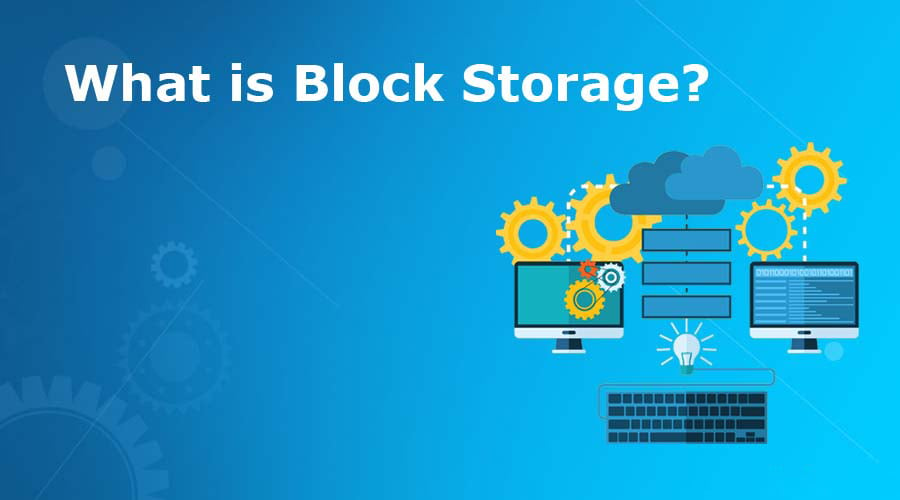
How does it work?
A block is a fixed-size amount of memory within storage media that is capable of storing a piece of data. The size of each block is determined by the management system. The block size is generally too small to fit an entire piece of data, and so the data for any particular file is broken up into numerous blocks for storage. Each block is given a unique identifier without any higher-level metadata; details such as data format, type, and ownership are not noted.
The operating system allocates and distributes blocks across the storage network to balance efficiency and functionality. When a file is requested, the management application uses addresses to identify the necessary blocks and then compiles them into the complete file for use.
By enabling storage across multiple environments, it separates data from the limitations of individual user environments. As a result, data can be retrieved through any number of paths to maximize efficiency, with high input/output operations per second (IOPS). A consequence is an approach that offers a higher level of efficiency than other cloud storage methods, making it ideal for high-performance applications or applications that require constant writing and retrieval.
Key benefits
- High efficiency: Block storage’s high IOPS and low latency make it ideal for applications that demand high performance.
- Compatibility: It works across different operating systems and file systems, making it compatible with enterprises whatever their configuration and environment.
- Flexibility: With block storage, horizontal scaling is extremely flexible. Cluster nodes can be added as needed, allowing for greater overall storage capability.
- Large file efficiency: For large files, such as archives and video files, data must be completely overwritten when using file or object storage. With block storage, the management application identifies only the block targeted for change within the large file, increasing the efficiency of data updates.
Drawbacks of Block Storage
- Server binding: Block storage is tightly connected to the server and cannot be accessed by other servers at the same time. Some software solutions can solve this problem, but put more pressure on the file system and can degrade performance.
- Metadata limitations: It uses very limited metadata, much less than in file or object storage. This can affect application performance in metadata-critical operations, such as search and retrieval, because the application cannot identify the storage location by meaningful metadata, and may have to scan a large number of blocks to find the required data.
- Cost: It is expensive. SANs require a heavy investment and require highly trained maintenance personnel. Larger organizations will find that block storage becomes a large part of their expenses on the cloud.

Some use cases
- Containers: Block storage supports the use of container platforms such as Kubernetes, creating a block volume that enables persistent storage for the entire container. This allows for the clean management and migration of containers as needed.
- Email servers: Email servers can take advantage of block storage’s flexibility and scalability. In fact, in the case of Microsoft Exchange, block storage is required due to the lack of support for network-attached storage.
- Databases: It is fast, efficient, flexible, and scalable, with support for redundant volumes. This allows it to support databases, particularly those that handle a heavy volume of queries and where latency must be minimized.
- Disaster recovery: It can be a redundant backup solution for nearline storage and quick restoration, with data swiftly moved from backup to production through easy access.
When shouldn’t you use Block Storage?
If there’s any distance between you and the storage volume, you quickly lose the benefits of this technology — latency overwhelms any performance gains. This is why it tends to be locally attached. It’s unusual to see block storage used directly over a network; usually, network storage presents a higher-level abstraction. If you want to share data, consider file storage.
It can get expensive for large amounts of data. Additionally, it can only be so big; typically block storage volumes are tens of terabytes, but no bigger. If you want to store a large amount of data without blowing the bank, consider object storage.
Conclusion
Although this technology may not be the first storage solution you think of, it can be an ideal storage mechanism for certain types of workloads. This is increasingly true because the trend today is toward massively scalable, distributed storage solutions where performance is more important than the rigid organization of conventional file systems and databases.