What is NFS Protocol?
NFS, short for Network File System, was initially developed by Sun Microsystems in 1984. NFS, a distributed file system protocol, allows users on client computers to access files over a computer network as if they were accessing local storage. Like many other protocols, NFS is built on an ONC RPC – Open Network Computing Remote Procedure Call system. As an open standard defined in the RFC (Request for Comments), NFS allows anyone to execute the protocol.
What is the NFS Protocol?
NFS, short for Network File System, was initially developed by Sun Microsystems in 1984. NFS, a distributed file system protocol, allows users on client computers to access files over a computer network as if they were accessing local storage.
Like many other protocols, NFS is built on an ONC RPC – Open Network Computing Remote Procedure Call system. As an open standard defined in the RFC (Request for Comments), NFS allows anyone to execute the protocol.
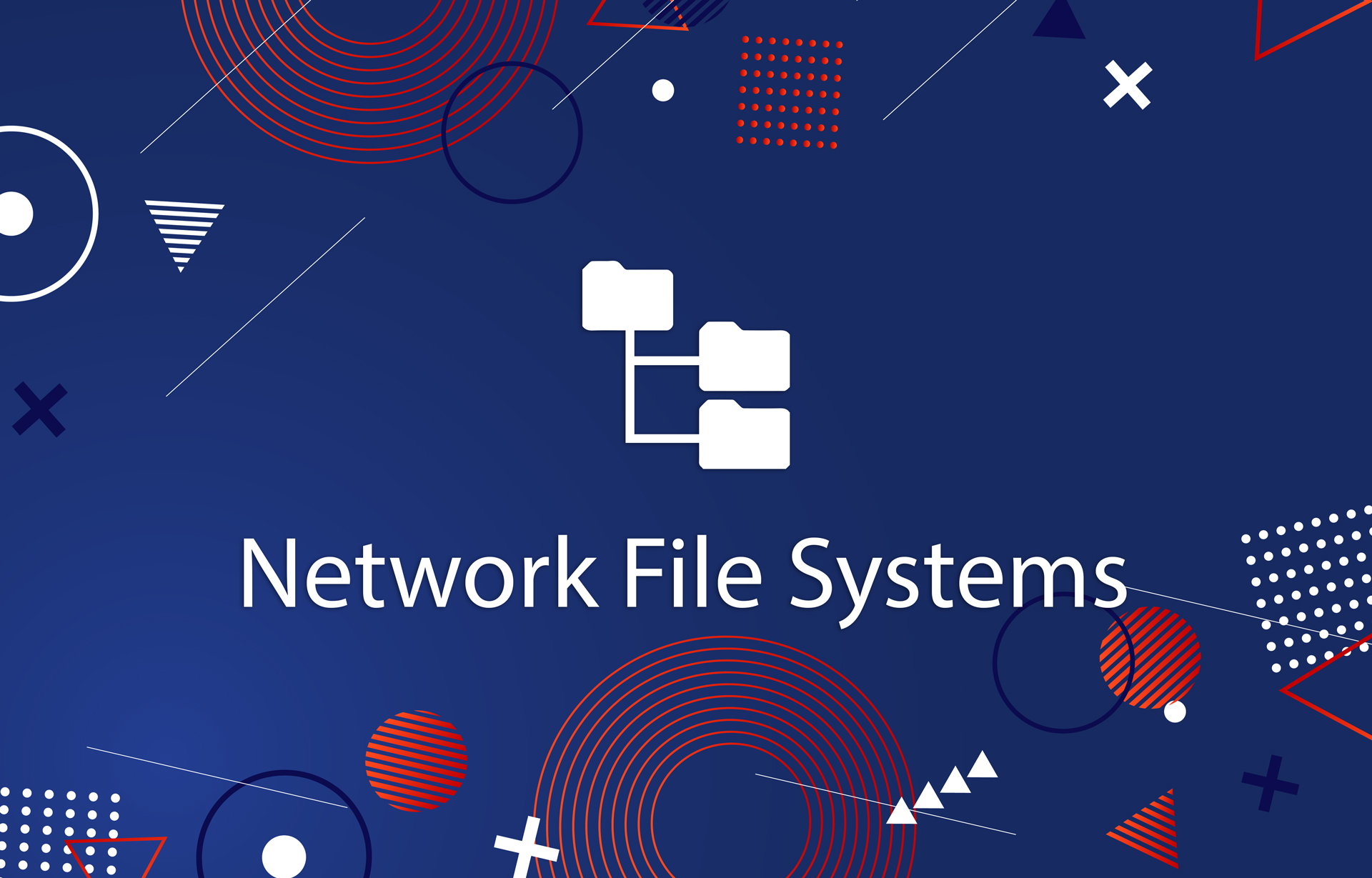
How Does the NFS Protocol Work?
The way how the NFS works will vary based on whatever version you use. You’ll find three NFS versions for use today, with each having different standards for how it will operate.
NFS version 2 (NFSv2): NFSv2 is the oldest format and is the most widely supported one you can use. It operates with the User Datagram Protocol or UDP through an IP network. The IP network allows for a stable network connection.
The UDP on this setup does not formally produce a connection before it can start transferring data. The feature is convenient, as it makes it easier for connections to work in less time. However, the UDP clients can keep sending requests for a server even when the server is not functioning.
NFS version 3 (NFSv3): NFSv3 supports asynchronous writes, which allow the server to dictate the right policies for synchronizing data. The data will be synchronized before a command to commit to managing the data is established. The design produces better buffering when compared with NFSv2.
NFSv3 can also handle errors more effectively and will manage more massive files. It can handle 64-bit file sizes, meaning a user can access about 2 GB of file content on average.
NFS version 4 (NFSv4): NFSv4 is the most recent version of the NFS protocol you can use. It can work on the Internet and through firewalls. It does not require a rpcbind service, making it easier to run in more places. The Transmission Control Protocol or TCP works in this NFS format. The TCP links between an application and an IP. It keeps tabs on segments of data and only needs to receive the lost frames in the TCP set when something has to be sent for a second time.
The server will also accept TCP port 2049 commands. This port is one of the more commonly used ports you will find on the market. It does not have to interact with daemons like the rpcbind and lock options.
Benefits of Using NFS Protocol
Over the years, NFS has evolved to support more security, better file sharing (locking), and better (caching) performance. Moreover, it’s a relatively affordable and easy-to-use solution for network file sharing that uses existing internet protocol infrastructure.
At present, here are the benefits of the NFS service:
- Multiple clients can use the same files, which allows everyone on the network to use the same data, accessing it on remote hosts as if it were acceding local files.
- Computers share applications, which eliminates the need for local disk space and reduces storage costs.
- All users can read the same files, so data can remain up-to-date, and it’s consistent and reliable.
- Mounting the file system is transparent to all users.
- Support for heterogeneous environments allows you to run mixed technology from multiple vendors and use interoperable components.
- System admin overhead is reduced due to the centralization of data.
- Fewer removable disks and drives laying around provide a reduction of security concerns—which is always good!

What Services Are Necessary?
You will require a few services to make an NFS file system work:
- NFS – The NFS service will start the server and the RPC processes necessary for accepting shared systems.
- nfslock – The nfslock service starts the RPC processes and allows NFC clients to lock files.
- portmap – You can take port reservations from local services with this one. portmap will respond to messages stating that certain ports are available for file access.
NFS Protocol disadvantages
NFS is based on RPCs which are inherently insecure and should only be used on a trusted network behind a firewall. Otherwise, NFS will be vulnerable to internet threats. Some reviews of NFSv4 and NFSv4.1 suggest that these versions have limited bandwidth and scalability (improved with NFSv4.2) and that NFS slows down during heavy network traffic.
A Useful Solution
An NFS Protocol can be necessary when you’re trying to get files out to more people in your network. Be sure you see how an NFS can work if you need assistance in making your network and your file contents more visible to everyone in your business. To quickly access data stored on another device, the server would implement NFS daemon processes to make data available to other users.